Dmuse
Jump to navigation
Jump to search
Dmuse is an Integrated Development Environment for text editing/processing and graphical music notation rendering of MuseData, with a built-in interpretive programming language called zbex. Here is a screenshot of dmuse, showing some text typed into the text editor in window 0:
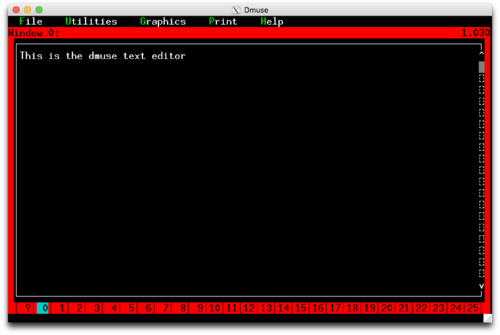
Download
Dmuse and related programs can be downloaded from this page.
Dmuse User Guide
- Overview and history of Dmuse
- Downloading and installing Dmuse
- File organization and init file for Dmuse
- Getting started with Dmuse
- Text editing capabilities of Dmuse
- Running zbex programs in Dmuse
- MuseData file organization
- How to print text files from within Dmuse
- How to print a score in Dmuse
- How to convert between CFT files and page files
- How to print instrumental parts in Dmuse
- How to create a score in Dmuse
- How to create instrumental parts in Dmuse
- How to enter music with a MIDI keyboard
- How to create MIDI files from MuseData
Dmuse File Formats
- Dmuse text files
- MuseData stage1 files: Preliminary musical data created by MIDI keyboard entry.
- MuseData stage2 files: The primary musical data storage format.
- i-files: Intermediate graphical notation format, created by autoset from stage2 files.
- page files: Page description files for graphical notation, created by mskpage from i-files.
- dmuse fonts
Dmuse Zbex Programs
- autoset: Converts stage2 files into i-files in preparation for music printing.
- mskpage: Converts i-files into page files for graphical music notation printing.
- eskpage: On-screen graphical music editor editor that displays and edits page files.
- vskpage: Further processing of page files which adjusts the inter-staff and inter-system spacing on pages. Generates a file called scform which is used to create an edition using vspace.
- vspace: Takes scform data file vskpage and processes page files to generate an edition which is a set of refined page files.
- autoload: Downloads fonts to a PCL printer. Must be run before using pskpage.
- pskpage: Prints page files to a PCL printer.
- dskpage: Similar to pskpage, but displays page files as graphical music notation on the screen rather than printing.
- Some program to generate parts? Or has that merged into mskpage? Mainly has to do with multi-rests.
Dmuse Reference Manual
- Dmuse Keyboard command list
- Dmuse INIT file
- Dmuse Menu bar
- Resident file manager
- Color and character byte codes in Dmuse text files
- Zbex programming language
- Introduction
- Zbex programs in files and in other Dmuse windows
- Properties of Zbex
- Zbex utility programs
- Variable declaration statements
- Assignment statements
- The run and stop statements
- Input and output
- Comments
- Subscripts
- Program control (loop, if, goto)
- Relations
- Functions
- Procedures
- Tables
- Handling directories
- Special variables and labels
- Instructions for debugging
- Conditional compiles and other features
- Controlling the text display with putc
- Graphics
- MIDI instructions
Dmuse internal documentation
Files in dmuse/doc/help:
File format specifications
Files in dmuse/doc/specs:
- MuseData Stage2 file specification
- I-file file specification (Intermediate file)
- MPG file specification (Music PaGe)
- CFT file specification (Compressed FormaT)
Program documentation
Files in dmuse/doc/progdoc:
- Introduction to Music Typsetting
- Music Processing, from Stage1 to Final Edition 28 April 2009
- Relationships among music typesetting programs 30 Nov 2009
- Documentation for the s2ed program 29 April 2009
- Instructions for running vspace.z
- Instructions for running vskpage.z
- Instructions for running pskpage.z
- Instructions for running mskpage.z
- Instructions for running dskpage.z
- Instructions for running autoset.z
- Instructions for the eskpage program
- Edform
Other
Link
Shortcut to this page: https://dmuse.ccarh.org