Search results
Jump to navigation
Jump to search
Create the page "Key" on this wiki! See also the search results found.
Page title matches
- * <nowiki>{{key|command}}</nowiki> into {{key|command}} * <nowiki>{{key|leftright}}</nowik> into {{key|leftright}}354 bytes (37 words) - 19:27, 14 October 2010
- <includeonly>{{key press/core|{{{1}}}}}<!-- -->{{#if:{{{2|}}}|+{{key press/core|{{{2}}}}}}}<!--744 bytes (89 words) - 04:31, 21 October 2010
- ...rds is slightly different (<i>e.g.</i>, the Mac has no {{keypress|Insert}} key), there are some differences between the PC-Linux and Macintosh versions of ! scope="col" width="150px" | Key sequence45 KB (7,537 words) - 02:04, 12 October 2010
- <span class="keyboard-key" style="border: 0.2em outset #cecbc7; background: #f0ece8; padding: 0 0.4em | [[shift key|shift]] = {{Unicode|⇧}} [[Shift key|Shift]]2 KB (157 words) - 23:27, 4 October 2010
- ...it may be a good idea to add an empty line between each list item, so the key borders won't overlap each other. :<code><nowiki>{{key press|A}}</nowiki></code> produces {{key press|A}}6 KB (853 words) - 23:31, 4 October 2010
Page text matches
- * <nowiki>{{key|command}}</nowiki> into {{key|command}} * <nowiki>{{key|leftright}}</nowik> into {{key|leftright}}354 bytes (37 words) - 19:27, 14 October 2010
- <span class="keyboard-key" style="border: 0.2em outset #cecbc7; background: #f0ece8; padding: 0 0.4em | [[shift key|shift]] = {{Unicode|⇧}} [[Shift key|Shift]]2 KB (157 words) - 23:27, 4 October 2010
- <includeonly>{{key press/core|{{{1}}}}}<!-- -->{{#if:{{{2|}}}|+{{key press/core|{{{2}}}}}}}<!--744 bytes (89 words) - 04:31, 21 October 2010
- ...it may be a good idea to add an empty line between each list item, so the key borders won't overlap each other. :<code><nowiki>{{key press|A}}</nowiki></code> produces {{key press|A}}6 KB (853 words) - 23:31, 4 October 2010
- #REDIRECT [[Template:Key press]]32 bytes (4 words) - 23:36, 4 October 2010
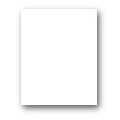
File:Dmuse-bytecodes.dm ...xt file which contains a list of all single-byte characters along with the key commands which will produce them.(12 KB) - 00:01, 7 October 2010- ! Key246 bytes (32 words) - 22:36, 28 October 2022
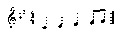
File:Guido-key.gif [ \meter<"4/4"> \key<-2>(243 × 64 (1 KB)) - 14:21, 29 November 2010- ...an you think you need. This is because records stored and retrieve with a key use the hash addressing technique. Records stored in a table may be up to ...cords. Any application that calls for random access either by index or by key will be well served by the use of tables.5 KB (932 words) - 05:16, 20 October 2010
- ...s symbol: {{command}}, which is the Apple Macintosh symbol for the command key. See also [[Template:Option]].336 bytes (39 words) - 15:06, 26 October 2010
- ...bol: {{option}}, which is the Apple Macintosh symbol for the <i>Option</i> key. See also [[Template:Command]].338 bytes (41 words) - 15:06, 26 October 2010

File:Laptop-finale-simple-note-entry.png Illustration of laptop key commands for Finale 2009. This window is found from the "Simple" menu when(578 × 476 (28 KB)) - 02:21, 26 September 2010- ...but their relationship to a governing key varies with the identity of the key.1 KB (187 words) - 01:36, 20 August 2021
- ! Opus, Work Number !! RV Number !! Key !! Title !!451 bytes (51 words) - 04:20, 17 June 2020
- ...e installation is working, such as what is the correlation analysis of the key for a Bach chorale: The best key is: G Major...1 KB (200 words) - 23:22, 11 March 2016
- == Mac v PC key mappings == Generally difference between Mac and PC key commands:3 KB (496 words) - 16:51, 18 November 2010
- ...he key you want, and then click in the measure that you want to start that key signature.2 KB (342 words) - 14:00, 4 November 2010

File:Dmuse-bytecodes.png ...olumn is the hexadecimal value of the byte. The fourth column contains the key commands in Dmuse which produce that byte. And the last column is a descri(788 × 5,617 (286 KB)) - 23:36, 6 October 2010- ...placed above the last entered note of the chord. For example pressing the key sequence {{keypress|c}}{{keypress|C}} will add an octave dyad consisting of ...close root position, but starting with the top note of the chord, try this key sequence: {{keypress|g}}, {{keypress|Shft|3}}, {{keypress|Shft|3}}. Also t3 KB (504 words) - 14:40, 26 October 2010
- ! Key607 bytes (92 words) - 22:39, 28 October 2022
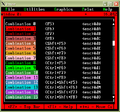
File:Dmuse-colorcodes.png ...he codes (colors can be reassigned to codes). The second column gives the key command in Dmuse which start entering of text in that color code style. Th(516 × 483 (29 KB)) - 20:51, 6 October 2010- * K1S = "key one sharp" → key signature with one sharp. * K3F = "key three flats" → key signature with three flats.3 KB (531 words) - 19:31, 8 February 2022
- ...t the prompt, "<tt>Ready for program.</tt>" If you simply press the Enter key, that is, enter a blank line, the window will respond with the lines:4 KB (618 words) - 05:05, 15 October 2010
- ! Key1 KB (187 words) - 22:34, 28 October 2022
- # <b>Speedy Note Entry</b>: notes are input by pressing a key (or keys) on a MIDI keyboard, and then selecting the duration of the note/c ...he same rhythmic value until you decide to change the rhythm by pressing a key on the computer keyboard (or click with the mouse...).10 KB (1,674 words) - 21:09, 17 January 2018
- ...at you want to mean a quarter note (such as G#). After you press the MIDI key, the green button next to "Quarter note" will highlight, which indicates th * To add an augmentation dot to a note, press the "." key on the computer keyboard (or the MIDI keyboard mapping for augmentation dot9 KB (1,517 words) - 21:26, 18 January 2024
- 0 0x90 48 89 ; NOTE chan:1 key:C3 vel:89 125 0x80 48 64 ; NOTEOFF chan: 1 key:C3 vel: 6421 KB (3,332 words) - 21:17, 24 January 2019
- ! Opus/Work No. !! Ryom No. !! Genre / Inst. !! Key !! PDF !! VHV2 KB (356 words) - 16:16, 2 May 2024
- ! Sym. Number !! Köchel Cat. (KV) !! Key !! Date !! Notes ! Symph. No. !! Köchel Catalog (KV) !! Key !! Date !! Header text6 KB (764 words) - 21:59, 8 July 2021
- ! Key2 KB (255 words) - 22:35, 28 October 2022
- ...can access function keys by pressing and holding down the {{keypress|Fn}} key and then one of the function keys at the top row of the keyboard ({{keypres ...}} key so that pressing {{keypress|F1}} by itself will generate a function-key press, and {{keypress|Fn|F1}} will generate a screen-dim keypress. To do t10 KB (1,601 words) - 02:35, 13 February 2024
- ! Opus !! Ryom No. !! Genre / Instrumentation !! Key !! PDF !! VHV3 KB (380 words) - 16:58, 2 May 2024
- Press the space bar (or any key) to skip the splash page faster. * You can type "exit" (then the return key) to close score and go back to the initial DosBox window:7 KB (1,166 words) - 02:43, 14 February 2024
- ...ption}}}} on a Mac) will switch to input in specified voice number. These key commands can be used to move notes between voices outside of Note Entry mod1 KB (202 words) - 20:33, 26 October 2010
- == Key Signature == ..."100%"| <code style="background-color:transparent;">[ \meter<"4/4"> \key<-2> <br> c d e& f/8 g ]14 KB (2,111 words) - 21:19, 12 January 2023
- * a key signature ...ccidental, but it is not displayed in front of the note since it is in the key signature or a previous note at the same diatonic pitch in the measure).4 KB (668 words) - 03:40, 23 February 2022
- ...tr)</tt> || output = index number for key (second input) or 0 if the given key is not present a = "Key " // chs(i) /* str a will contain the "key"27 KB (3,450 words) - 06:17, 15 October 2010
- ! Opus, Work No. !! Ryom No. !! Genre / Instrumentation !! Key !! Related works !! PDF !! Transcriptions by others3 KB (403 words) - 21:34, 5 October 2021
- ! Opus, Work No. !! Ryom No. !! Genre / Instrumentation !! Key !! PDF parts (CCARH/Dover edn.) !! Related pieces and transcriptions3 KB (399 words) - 00:49, 1 April 2021
- ...a space (invisible) and visible (as a set of dotted vertical lines). Some key combination could be used to switch between these modes. ...racter, and the current functionality of {{keypress|Tab}} moved to another key sequence.11 KB (1,801 words) - 18:08, 18 November 2010
- ...le, the key of measure 060 which is for roll 11 in the B8 column is in the key of C Major: The best key is: C Major59 KB (9,329 words) - 19:01, 12 March 2019
- ...down (similar to staff spacing but do not hold down the {{keypress|Shft}} key). ...ese grace notes afterward to the score, press the {{keypress|F9}} function key to set the numeric keypad to the extended rhythm options. Then press {{key8 KB (1,420 words) - 18:10, 18 November 2010
- ! scope="col" align="left" | Key3 KB (437 words) - 00:59, 22 July 2020
- ! Symphony No. (Date) !! Hoboken No. !! Genre / Instruments !! Key !! Nickname !! Score3 KB (445 words) - 20:31, 27 October 2022
- Press the {{keypress|enter}} key and you will see a menu which controls the parameters for a line of music i Press the {{keypress|space}} key to start entering the 5-stage user input code for the music on the line.8 KB (1,451 words) - 19:30, 8 February 2022
- ! scope="col" width="150px" | Key sequence | {{keypress|Fn|M}} || Insert|| Equivalent to {{keypress|Insert}} key in MS-DOS / Windows.7 KB (1,125 words) - 06:39, 15 February 2024
- ! scope="col" align="left" | Key6 KB (936 words) - 20:28, 15 December 2022
- ...the measures rather than deleting them, press just the {{keypress|Delete}} key alone.2 KB (305 words) - 20:23, 26 October 2010
- ff 59 02 00 00 ; key signature meta event 0 ff 59 '2 0 0 Meta-message for key signature: C major7 KB (623 words) - 07:44, 25 January 2022
- ...ttp://www.humdrum.org/Humdrum/commands/key.html key]: Krumhansl-Schmuckler key-finding algorithm. *** [http://extras.humdrum.org/man/keycor keycor]: generalization of key command.14 KB (1,947 words) - 15:50, 20 March 2014