Sibelius: Mary Had A Little Lamb
Jump to navigation
Jump to search
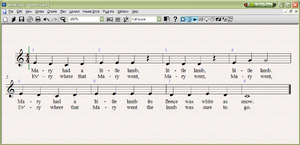
This is the first exercise for entering music in Sibelius using Alphabetic Note Entry. The next exercise uses a few opening measures of a prelude in F minor by J.S. Bach.
Follow these instructions to enter the music/lyrics for Mary Had A Little Lamb in the Sibelius editor. The final result should look similar to the image displayed to the right.
Additional notes
- When typing keypad keystrokes, turn on the NumLock state.
- Shft+P can be used to switch between Panorama display and Score display. Panorama display shows a single system horizontally in a continuous scroll format, while Score display breaks the systems into lines on separate pages like printed music. This is similar to the Ctrl+e command in Finale.
- As mentioned in the instructions for inputting this exercise, Menu option "View→Staff Names and Bar Numbers" can show a small blue measure number for every barline (used only for data entry and navigation, and which is not printed).
- Lyrics are entered by clicking on a note, then pressing Ctrl+L (or ⌘+L on Macs). To enter another verse, press Ctrl+Alt+L (or ⌘+⌥+L on Macs).
- Multiple measures can be selected by clicking on the first measure, and then shift-clicking on the last measure. Selected measures can then be deleted from the music by pressing Ctrl+Delete. To clear the contents of the measures rather than deleting them, press just the Delete key alone.