SCORE user input 2
Here are some short musical samples you must do as an exercise to become familiar with SCORE's input method. Input each of the following examples and print them out on a single page. Do the first SCORE user input exercises before attempting these.
I recommend that you save each exercise into a file (such as example01.mus, example02.mus, etc.), and then use the COM command to combined the individual files into a single page of music.
Here is a PDF file with the exercises already typeset: scoreset2.pdf. This file contains some editing done after the input stage in score, so your exercises will not look exactly the same.
If you do not remember how to save or load SCORE files in the SCORE 4 editor, refer to this page or this more detailed guide. A good procedure would be to save the following five examples to separate files in alpha-numeric order, then use the COM command in SCORE to combine the individual examples into a single page.
Also, look through the SCORE input manual for general tips about entering music in input mode, including expansion macros to save time inputting repeated patterns.
Example 1
A melody from a Mozart Symphony minuet. This is a warm-up exercise similar in complexity to the previous exercises.
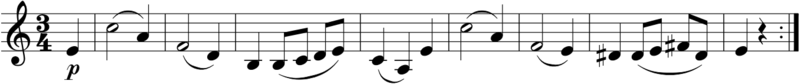
- Hint: the repeat barline at the end of the music is represented by the input code "ML" which you can think of as being a "Measure pointing to the Left".
Example 2
Double bass part from Stravinsky's Rite of Spring. This example focuses on applying articulations to multiple contiguous note.
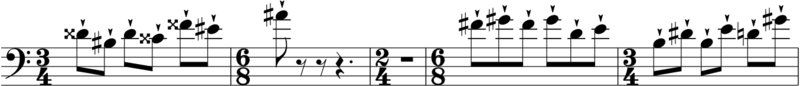
Hints:
- double sharp is indicated with the code "SS"
- staccatismo marks (v-shaped marks above notes) are indicated with the code "HW" which stands for Heavy Wedge. Here are several ways to apply the same articulation to notes in the marks stages:
hw 1/hw 2 /hw 3/hw 4/hw 5/hw 6/hw 7/hw 8/hw 9/hw 11/hw 13/hw 15/hw 17/hw 19/hw 18/hw 16/hw 14/ hw 12/hw 10;
hw 1 2 3 4 5 6 7 8 9 19 18 17 16 15 14 13 12 11 10;
hw 1:19;
hw 19 18 1:17;
where the colon is used to apply to all notes in between two specified notes.
- The whole-bar rest in the third measure is entered in the pitch stage as an "RW" which stands for Rest Whole. In the duration stage, the duration is set to "H" rather than "W". In other words, the visual representation is a whole rests (RW), while the actual duration of the rest is a half note.
Example 3
This exercise illustrates how to add multiple staves for a system of music. Enter the data for the bottom line first (on staff 1). Use "M3" for the first barline, and then "M" for the other measures (which will remember to make the barlines three staves high). Also be careful with the rests in the first part. These are centered whole rests ("RW" in the pitch stage instead of "R" for regular rests), and the durations of the rests are "H.". The RW rests will be centered in the middle of the measure after the LJ command has been applied to the system of music.

Hints:
- Enter barlines only on the bottom staff. When entering the first barline, use "M3" instead of "M" to get the three-stave barlines. Don't enter barlines when entering the top two staves.
- Chords are entered by separating the notes in the chords by a colon (:) rather than with a slash (/) which is usually used to separate items in the pitch input stage.
- Remember that the alto clef is indicated with "AL". The small size of the alto clef change is done automatically with SCORE. Rember that you can use "-TR" to pretend that the music in alto clef is in the treble clef for input purposes (if you don't know the alto clef).
- Note that the whole rests represent three beats instead of four (so use RW in the pitch stage for these rests). Also note that these rests are centered in the middle of the measure instead of justified to the left in the measure. This is the standard rule for rests which take up the entire duration of the measure.
- A double bar is represented by the code "MD" (Measure Double).
- The brace to the left of the first barline cannot be entered in input mode, and will have to be entered in command mode.
Example 4
One of Pachelbel's other pieces of music. This exercise illustrates how to input two voices of music on a single staff. Enter the bottom staff first (staff 1), using barlines which are 2 staves high. When entering the top staff on staff #2, choose either the up- or down-stemmed notes. When finished with one of the voices on the top staff, enter the other voice on the top staff again. It is important to space the second voice's music according to staff #2 when entering the second voice on the staff (set the spacing staff # to the staff on which the second layer of music is being placed, rather than the default setting of "R"). Otherwise you will have to restart data entry for the top staff again.
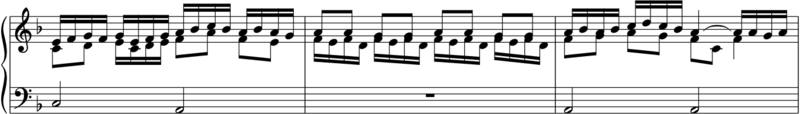
Hints:
- The music was set to 75% of default size (0.75 in INPut initial menu).
- To force stems up on a voice (such as the top voice in the treble clef of this exercise), you have to type a separate code "SU" which stands for Stems Up. Use "SD" to indicate Stems Down.
- The tie will be created upside-down unless you add a +-sign before the slur start or end number.
- To add a second voice, you have to input and align the music to the same staff in the input header at the top of the screen when you first enter input mode. In this case the music should be input on staff 2, and the music should be aligned according to staff 2 as well.
- Note that beat 2 and 4 of measure 2 are not printed correctly in the example. Fixing this involves direct numeric parameter representation which we will cover in the next lab.
Example 5
Bach chorale.
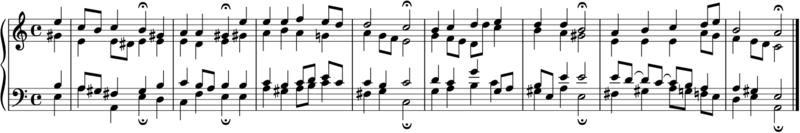
Hints:
- Use a staff size of 60% (0.6 size in the INPut initial menu) in order to fit onto a single line (or split into multiple lines at a large size).
- A fermata is indicated in the marks stage with the code "FE".
- To force a fermata under the staff, use the code "-FE".
- Several small adjustments need to be made to the music after input mode is completed. For example the "STM" command needs to be done on each staff to shorten the stems for stems far off the staff. Regular SCORE users would use an external program called BEAM.EXE written by Tom Brodhead to adjust stems and beams automatically.
- The input line of notes will get very long in this example. SCORE will have problems when the line exceeds 256 characters, so you should press enter after a slash at some point when entering the notes to switch to a multi-line input for the note-input stages. Where the break the line is not important: you can break it at every measure, every phrase, or every 80 characters -- as long as it is split into a new line before there are 256 characters on the current line.
Combining exercises onto a single page
If you want to combine all example onto a single page, use the "COM" command. First, make sure that the examples are in alphabetical order, such as ex1.mus, ex2.mus, ex3.mus, etc. Then type "COM" in command mode. SCORE will ask for the name of the first file, which you enter. Then SCORE will ask for the number of files to combine, which you then enter.
The height of the combined examples can be adjusted with the "H" command. Type "H" in command mode, Then press enter, then type the height of the page: try something like 10 (inches). Then type the number of staves in each system from the bottom up, separated by columns. For the exercises, it should be: "2,2,3,1,1". Then press enter, and the spacing of the staves should be expanded if you gave a height larger than the original spacing of the staves.
Sometimes full-page files are given the extension ".pag", meaning page. This is optional, and there will be no difference to ".mus" files.
Once these exercises have been mastered, try out these exercises which require post-processing after initial INPut has been done (these are for the next homework).