Uploads by Craig
Jump to navigation
Jump to search
This special page shows all uploaded files.
| Date | Name | Thumbnail | Size | Description | Versions |
|---|---|---|---|---|---|
| 00:09, 23 September 2010 | Finale1.png (file) |  |
324 KB | Screenshot of Finale 2009 with the music and lyrics to Mary Had A Little Lamb. The lock icons at the end of the lines indicate that the line break is generated manually. | 1 |
| 00:34, 23 September 2010 | Finale1.pdf (file) | 1.65 MB | Exercise for entering notes into Finale for Mary Had A Little Lamb. | 1 | |
| 20:47, 23 September 2010 | Finale2.png (file) |  |
267 KB | Screenshot showing J.S. Bach F-minor prelude (first four measures) in Finale 2009. This example has a pickup beat and contains a single beat without a barline at the end. | 1 |
| 00:01, 24 September 2010 | Finale2.pdf (file) | 3.11 MB | Exercise 2 for Finale Simple Note Entry. J.S. Bach prelude in F minor from the Well-tempered clavier (first four measures). | 1 | |
| 01:22, 24 September 2010 | Finale3.png (file) |  |
294 KB | View of chorale example for Finale Simple Note Entry exercises within Finale 2009. | 1 |
| 02:35, 24 September 2010 | Finale3.pdf (file) | 1 MB | Instructions for entering exercise 3 of Finale Simple Note Entry method with a chorale. | 1 | |
| 05:07, 25 September 2010 | Playback.gif (file) | 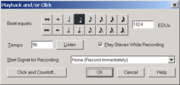 |
12 KB | Screen shot of the HyperScribe tapping rhythm in Finale 2004. | 1 |
| 05:20, 25 September 2010 | Numpad.gif (file) | 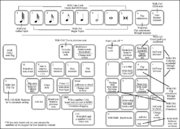 |
82 KB | Numeric Keypad command chart for Speedy Note Entry in Finale 2004 (with some other alpha-numeric keys shown as well). | 1 |
| 05:27, 25 September 2010 | Countoff.gif (file) | 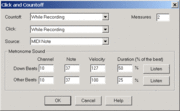 |
13 KB | The count-off option window for HyperScribe in Finale 2004. | 1 |
| 05:34, 25 September 2010 | Tapsource.gif (file) | 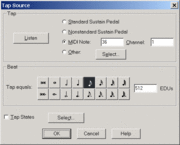 |
13 KB | Tap source window for HyperScribe in Finale 2004. | 1 |
| 05:40, 25 September 2010 | N32.gif (file) | 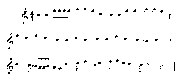 |
4 KB | Musical exercise for HyperScribe Note Entry in Finale. | 1 |
| 02:21, 26 September 2010 | Laptop-finale-simple-note-entry.png (file) | 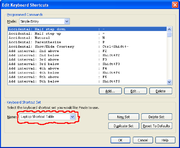 |
28 KB | Added red circle around the Laptop setting. | 2 |
| 05:49, 28 September 2010 | Finale2009-midisetup.png (file) |  |
15 KB | Finale 2009 MIDI Setup dialog window. This is found by going to the MIDI/Audio menu option, then Device Settings, MIDI Settings... | 1 |
| 07:38, 5 October 2010 | Window-screen.png (file) | 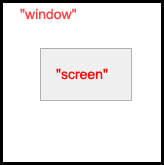 |
5 KB | Difference between "Window" and "Screen" in Dmuse. | 1 |
| 19:48, 6 October 2010 | Dmuse-editscreen.png (file) |  |
16 KB | Screen shot of Dmuse showing window 0 with no content, as it will appear after the splash screen when starting Dmuse. | 1 |
| 20:43, 6 October 2010 | Dmuse-colorcodes.png (file) | 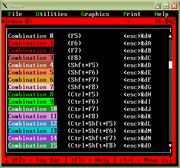 |
29 KB | Dmuse color code examples. The first column gives a rendering example of the codes (colors can be reassigned to codes). The second column gives the key command in Dmuse which start entering of text in that color code style. The last column are the char | 1 |
| 20:50, 6 October 2010 | Dmuse-colorcodes.dm (file) | 824 bytes | Dmuse text file demonstrating color codes. Used to create the image 100px. | 1 | |
| 23:36, 6 October 2010 | Dmuse-bytecodes.png (file) |  |
286 KB | Screenshot of Dmuse showing how each byte code is displayed in the editor (if the correct X11 fonts have been installed). The first column is the actual byte. The second column is the decimal value of the byte. The third column is the hexadecimal value | 1 |
| 00:01, 7 October 2010 | Dmuse-bytecodes.dm (file) | 12 KB | Dmuse text file which contains a list of all single-byte characters along with the key commands which will produce them. | 1 | |
| 04:47, 7 October 2010 | Dmuse-filemanager.png (file) |  |
24 KB | Example screenshot of the Dmuse filemanager. | 1 |
| 07:12, 7 October 2010 | Dmuse-colorcodes.html (file) | 2 KB | Dmuse color codes in HTML format, converted from File:Dmuse-colorcodes.dm. | 1 | |
| 20:41, 7 October 2010 | Epsonscanicon.png (file) | 3 KB | Icon for the Epson Scanning software which is used with the Epson GT-15000 scanner. | 1 | |
| 20:48, 7 October 2010 | Epson-gt15000options.png (file) |  |
50 KB | Options window for Epson GT-15000 scanner's scanning program. With Black and white Image Type selected. | 1 |
| 21:10, 7 October 2010 | Epson-gt15000filesavesettings.png (file) |  |
16 KB | File save settings window from Epson Scan software which is accessed by clicking on the small button to the right of the "Scan" button in the Scanning options window. Select the "File Save Settings..." option from the menu which appears when you click on | 1 |
| 21:29, 7 October 2010 | Epson-gt15000preview.png (file) |  |
76 KB | Demonstration of the Preview window in the Epson Scan software, using the Epson GT-15000 scanner as the source of the scan. | 1 |
| 21:42, 7 October 2010 | Sharpeyeicon.png (file) | 3 KB | Taskbar icon for SharpEye. | 1 | |
| 21:50, 7 October 2010 | Nova079.tif (file) | 12 KB | Example music to process with SharpEye for class. | 1 | |
| 22:22, 7 October 2010 | Nova079.pdf (file) | 33 KB | Same music as File:Nova079.tif but in PDF format. | 1 | |
| 22:46, 7 October 2010 | Sharpeye-mainwindows.png (file) |  |
130 KB | SharpEye window showing a scanned image on the bottom, and symbolic music recognized and editable/playable in the top window. | 1 |
| 23:14, 7 October 2010 | Sharpeye-batchprocess.png (file) |  |
13 KB | The batch processing window in Sharpeye. | 1 |
| 23:26, 7 October 2010 | Gebet001.tif (file) | 54 KB | first page of Gebet vor der Schlacht, song 82 from Ludwig Erk's Deutscher Liederschatz, Band III. c. 1880. | 1 | |
| 23:26, 7 October 2010 | Gebet002.tif (file) | 47 KB | second page of Gebet vor der Schlacht, song 82 from Ludwig Erk's Deutscher Liederschatz, Band III. c. 1880. | 1 | |
| 23:59, 7 October 2010 | Sharpeye-gebet.png (file) |  |
131 KB | Example of editing Gebet vor der Schlacht in SharpEye after batch mode has been completed. | 1 |
| 00:03, 8 October 2010 | Gebet.xml (file) | 164 KB | Output MusicXML from SharpEye for Gebet vor der Schlacht. | 1 | |
| 00:07, 8 October 2010 | Gebet.mro (file) | 219 KB | SharpEye file for Gebet vor der Schlacht. | 1 | |
| 00:44, 8 October 2010 | Finale2009-gebet.png (file) |  |
1.03 MB | Gebet vor der Schlacht loaded from MusicXML data generated in SharpEye, with some page layout adjustment and some editing of the music in Finale 2009 (still some more work to do). | 1 |
| 00:48, 8 October 2010 | Finale2009-gebet.mus (file) | 60 KB | Gebet vor der Schlacht in Finale 2009 file. Some more editing needs to be done, but basic layout and cleanup of MusicXML data import has been done. | 1 | |
| 00:56, 8 October 2010 | Finale2009-gebet Page 1.png (file) | Error creating thumbnail: File with dimensions greater than 12.5 MP |
245 KB | Bitmap printout of page 1 of Gebet vor der Schlacht from Finale 2009 (with some more cleanup to do). | 1 |
| 00:58, 8 October 2010 | Finale2009-gebet Page 1.tif (file) | 31 KB | Changed from 600 dpi to 300 dpi (because thumbnails could not be created from 600 dpi version). | 2 | |
| 01:01, 8 October 2010 | Finale2009-gebet Page 2.tif (file) | 26 KB | This is a 300 dpi version, the 600 dpi version could not have thumbnails created out of. | 2 | |
| 01:03, 8 October 2010 | Finale2009-gebet.pdf (file) | 35 KB | Output from Finale 2009 of the song Gebet vor der Schlacht which was scanned in SharpEye, then exported via MusicXML into Finale 2009. There has been some clean-up done, but not completed. | 1 | |
| 15:43, 9 October 2010 | Boxtestdm.png (file) | 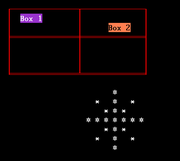 |
8 KB | Screen shot of [[Media::boxtext.dm]]. | 1 |
| 15:45, 9 October 2010 | Boxtesthtml.png (file) | 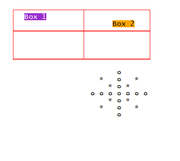 |
9 KB | Screen shott of boxtest.html. | 1 |
| 15:47, 9 October 2010 | Boxtest.dm (file) | 714 bytes | Dmuse text file used to test conversion into HTML: boxtest.html. | 1 | |
| 16:22, 9 October 2010 | Dmuse2html.pl (file) | 14 KB | PERL program which converts Dmuse text files into visually equivalent (or nearly equivalent barring incomplete fixed-width Unicode font sets) HTML files. | 1 | |
| 16:25, 9 October 2010 | Boxtest.html (file) | 3 KB | Example conversion from Dmuse text file into HTML using dmuse2html.pl. | 1 | |
| 17:35, 9 October 2010 | Bytecodes.html (file) | 13 KB | Automatic conversion of Dmuse-bytecodes.dm into HTML. Some of the unicode characters do not have a fixed-width font, so they cause a shifting in the character columns. If you use a Unicode font which is fixed width (doesn't | 1 | |
| 03:11, 10 October 2010 | Dmuse-x11-fonts.zip (file) | 33 KB | X11 fonts for Dmuse (font version January 2008). Run the makefile in the uncompressed directory to install the fonts in the correct X11 windows font directory. | 1 | |
| 03:50, 10 October 2010 | Dmuse-tabstop13.png (file) |  |
56 KB | Example of the desired behavior of tab stop set to a width of 13 characters. | 1 |
| 04:09, 10 October 2010 | Dmuse-tabcharacter.png (file) |  |
53 KB | Screen shot of Dmuse showing the current method of displaying tab characters as a single-width character. | 1 |