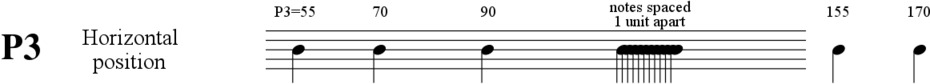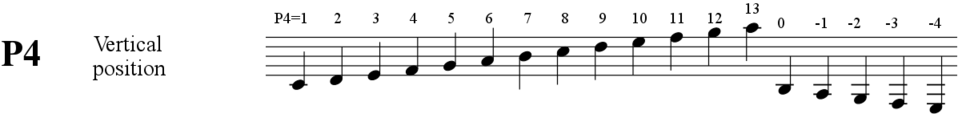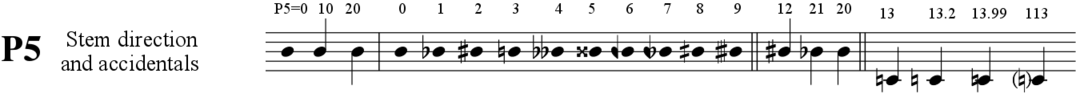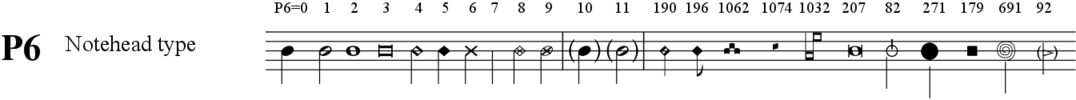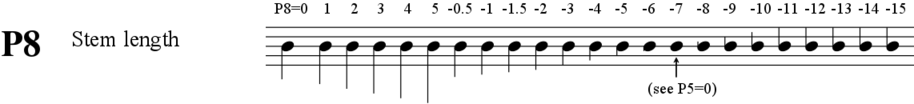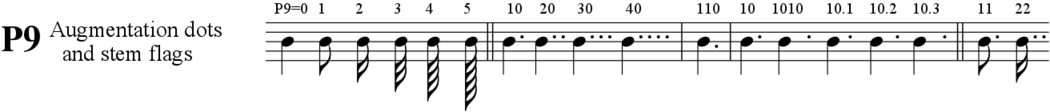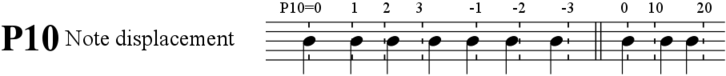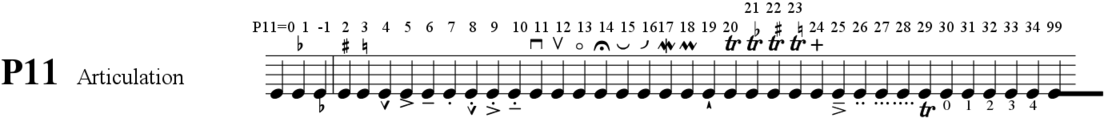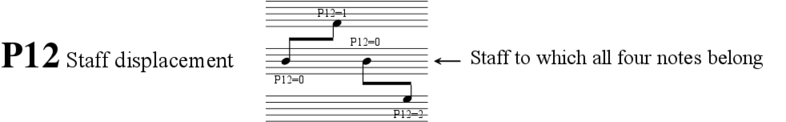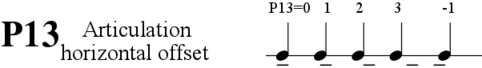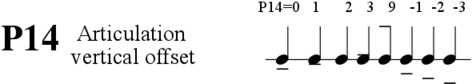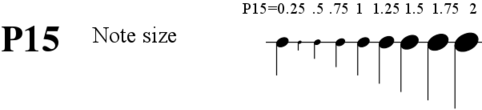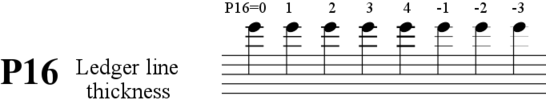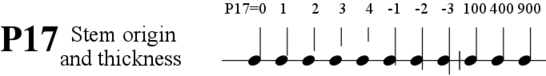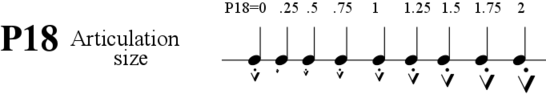SCORE note parameters
This page gives graphic examples of each parameter for note items in SCORE data files. Parameters through P18 are summarized on this PDF file. Here is SCORE PMX data for the note parameter PDF.
P1: Item type
P1 is always set to 1 for notes.
P2: Staff
The second parameter is used to indicate the staff ownership of the note.
P3: Horizontal position
The horizontal position ranges from 0 on the left margin of the virtual page to 200 at the right margin of the virtual page.
P4: Vertical position
The vertical position is in diatonic steps, with the bottom line of the staff set to 3, and the top line of a five-lined staff is 11.
P5: Stems/Accidentals
Parameter 5 encoded both stems and accidentals. Stems are stored in the 10's digit of the parameter, while the 1's digit encodes the accidental. Adding 100 to the parameter will place parentheses around the accidental.
P6: Notehead
Parameter 6 controls the notehead shape. The common shapes are 0=solid black, 1=white, 2=white (wholenote style). Other note and non-note symbol library shapes can be used for the notehead shape as demonstrated below.
Alpha notes
Winscore (not SCORE 4 or earlier) can print AlphaNote, educational noteheads which show the lettername of the note inside of the notehead. Setting P6 to 20–23 will create a black notehead with a white letter name inside, while -20 to -23 will create a white note with a black letter name inside. The ones digit of the P6 value specifies the clef (which controls the pitch name): 20=treble, 21=bass, 22=alto, 23=tenor. When using AlphaNotes, P21 is the font number (0=Helvetica (same as 5), while Times-Roman is 0.1). P22=horizontal offset of letter name, P23=vertical offset of letter name, P24=size of letter name. Staff sizes in the range from 1.3 to 1.8 are recommended for AlphaNotes in order to make the letter names legible.
P7: Duration
Parameter 7 is the logical duration of the note. A value of 1.0 means a quarter note, 0.5 is an eighth note, 0.75 is a dotted eight note, 4 is a whole note, etc. Grace notes are given a duration of 65.0 in SCORE for some reason, although they can also be given a more accurate duration of 0.0.
P8: Stem length
Parameter 8 controls the length of the stem on the note. If P8=0, a default length of one octave will be used (7 diatonic steps). Setting P8 to another value will offset from this default position, so setting P8=-7 will result in a zero-length stem (but use 0 in the 10's digit of P5 if you want a note without a stem).
P9: Flags/Augmentation dots
Parameter 9 controls stem flags and augmentation dots. The 10's digit indicates the number of augmentation dots, and the 1's digit controls the number of flags on the stem. Horizontal offset of the augmentation dots is controlled by the 0.1 digits, and the 100's digit controls the vertical placement of dots when notes are on a staff line.
P10: Offset
SCORE interprets vertical alignment from the P3 value. If you need to add an offset to a note in order to avoid a visual collision between notes, use P10. If P10=10 then a note is shifted one notehead width to the right. If P10=20, then a note is shifted one notehead width to the left. Otherwise, any other value of P10 will shift on the same scale as P3 values.
P11: Articulation
One articulation can be placed on a note by using parameter 11. If you need more than one articulation on a note (and there is no combination articulation such as P11=8, then you would place two notes on top of each other and given them different articulation.
P12: Staff displacement
Parameter 12 is used for cross-staff beaming of notes. This is common in keyboard music.
P13: Articulation horizontal offset
The horizontal offset of an articulation can be controlled by P13 in a manner similar to P10 for the note itself.
P14: Articulation vertical offset
The vertical offset of an articulation can be controlled by P14.
P15: Note size
The size of a note can be changed with P15. If you want a grace note or cue-sized note, it is better to add 100 (or -100) to P4.
P16: Ledger line thickness
Thickness of ledger lines is controlled by parameter 16.
P17: Stem origin and thickness
Stem thickness and horizontal offset of a note are controlled by parameter 17.
P18: Articulation size
The size of articulations is controlled by parameter 18.
P19: Vertical offset for augmentation dots (Winscore only)
Parameters 19 and higher are not recognized by SCORE version 4 and earlier.
P20: Note width factor (Winscore only)
Horizontally stretch notehead.
P21: AlphaNotes font (Winscore only)
Controls the size of the note name inside of a notehead.
P22: AlphaNote horizontal offset (Winscore only)
Controls the left-right offset of the notehead letter name.
P23: AlphaNote vertical offset (Winscore only)
Controls the up-down offset of the notehead letter name.
P24: AlphaNote size (Winscore only)
Controls the size of the letter name inside of the notehead.
P25: Layer number (Winscore only)
Controls the printing order, used with the color parameters.
P26: Color/gray value (Winscore only)
A value in the range from 0 to 1 will be interpreted as a grayscale color. A six-digit value will be interpreted as a Red-Green-Blue color with each two decimal digits representing the Red, Green and Blue channels respectively. The color range for each channel is 0 minimum to 99 maximum. For example while it 999999, red is 990000, treen is 009900 (or 9900) and blue is 000099 (or 99).
P27: Ledger-line color (Winscore only)
If P17=0, then ledger lines are the color of the staff. If P17=1 then they are the color of the note.
P28: Pixel width of accidental (Winscore only)
Controls the strokewidth on the note accidental, allowing an independent (thinner) stroke than for the stem and notehead outline.
P29: Accidental size (Winscore only)
Parameter 29 controls the size of the note's accidental
P30: Ledger-line control (Winscore only)
| P30 = -1 | = no ledger lines |
| 1 | = 1 line through middle of note |
| 2 | = 1 line above note |
| 3 | = 1 line below note |
| 1n | = n lines up, 1st is through note |
| 2n | = n lines down, 1st is above note |
| 3n | = n lines down, 1st is below note |
| 4n | = n lines down, 1st is through note |