Humdrum encoding homework
Read through this page:
https://doc.verovio.humdrum.org/humdrum/getting_started
And then do the following exercises in Verovio Humdrum Viewer.
Exercises
E-mail the answers to the following questions/exercises to Craig (cc: Eleanor) to prove that you have done the lab.
- Try editing the digital encodings on the Getting Started page and see what happens to the notation created from the encoding. Describe one of your experiments in tweaking the encoding to generate different graphical notation.
- Enter the Humdrum encoding of the following graphic music notation that you type into the text editor on Verovio Humdrum Viewer:

- Compare your graphic representation with the above version. What are the similarities and differences between the two versions? What formatting options might or will make it look similar (particularly size, linebreaks).
- Create a title to a musical example in Guido Music Notation, such as the following example:
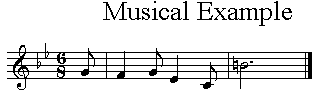
- Extra Credit: Input a melody of your choice in VHV and conv.
- Extra Credit: Write a program which automatically generates a melody and outputs into the Humdrum Notation format.