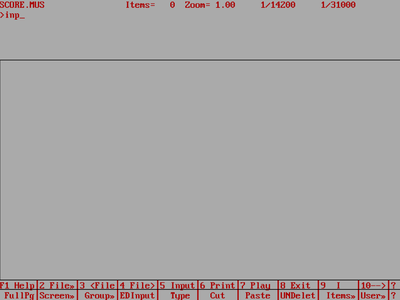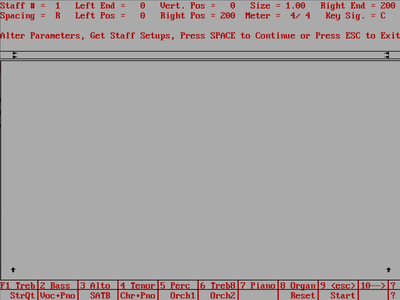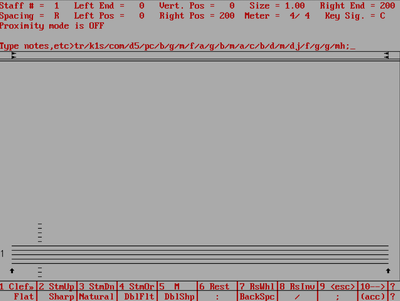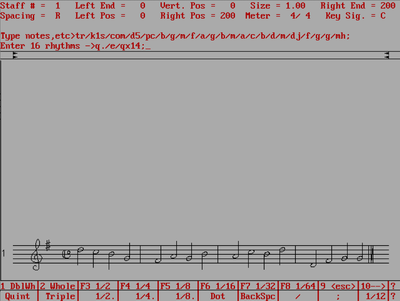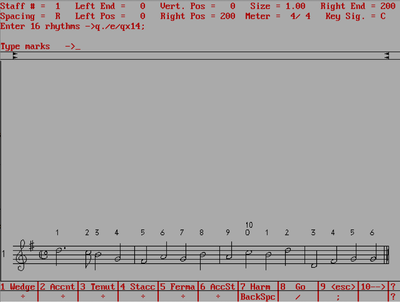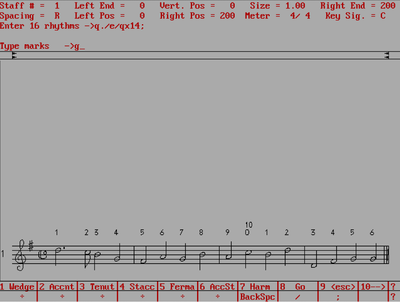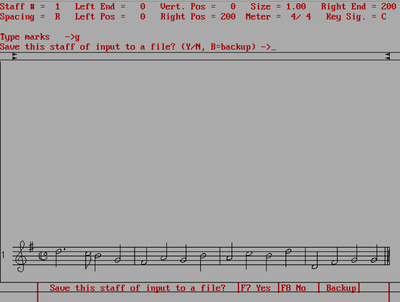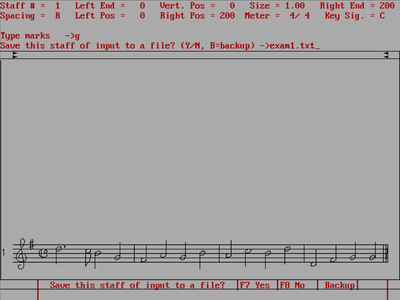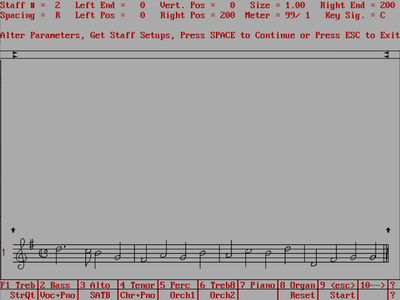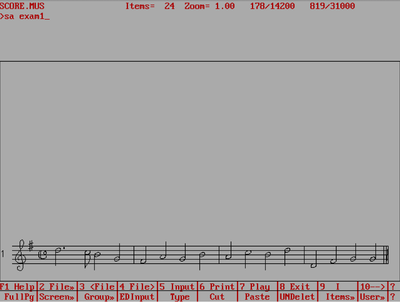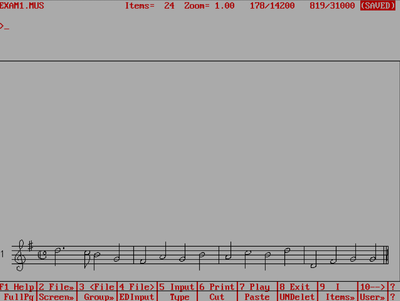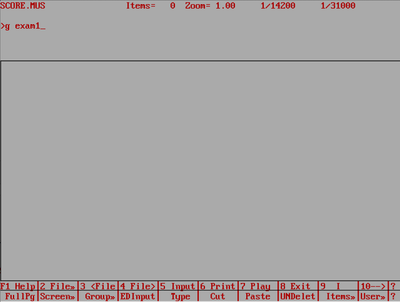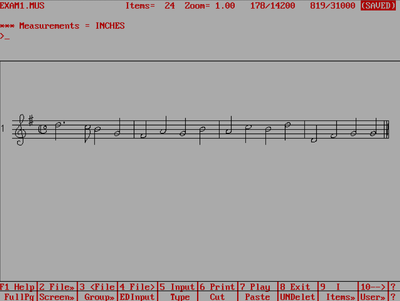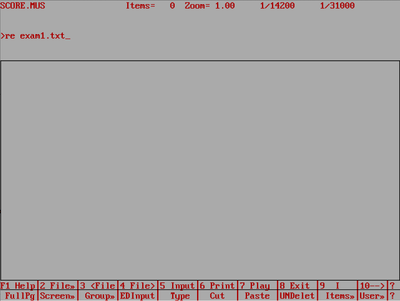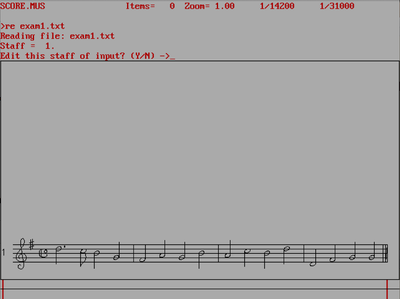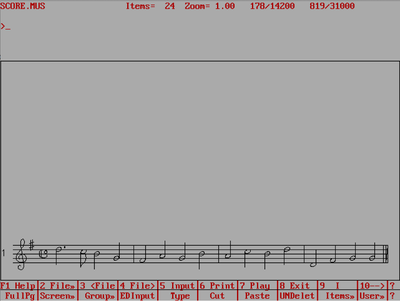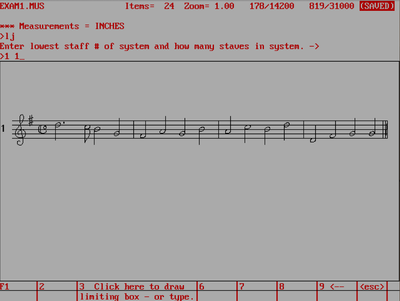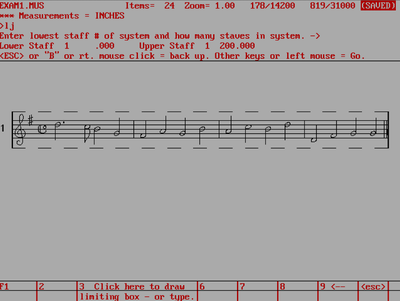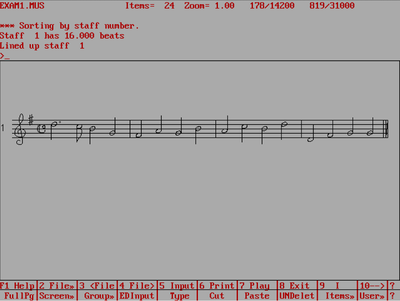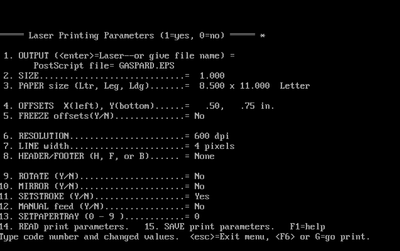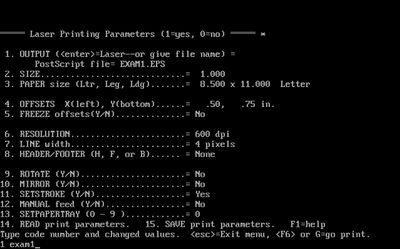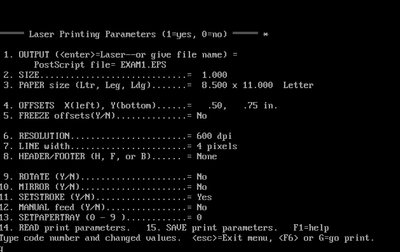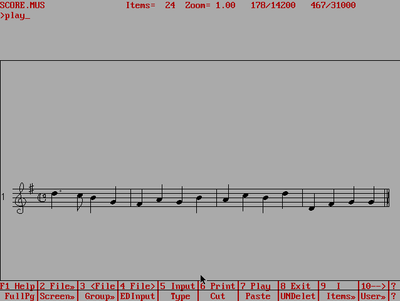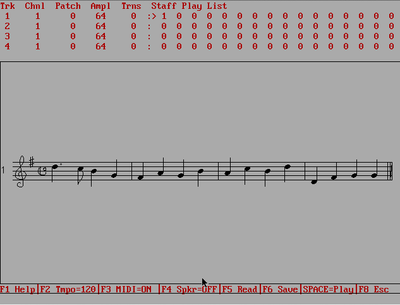SCORE survival guide: Difference between revisions
No edit summary |
|||
| (19 intermediate revisions by 2 users not shown) | |||
| Line 1: | Line 1: | ||
This page is a detailed step-by-step tutorial for inputing music in the SCORE editor (MS-DOS version). This guide is useful for the first-time user to learn how to do basic navigation in the SCORE editor. This tutorial is useful for practice entering the exercises on the [[SCORE user input]] page. | This page is a detailed step-by-step tutorial for inputing music in the SCORE editor (MS-DOS version). This guide is useful for the first-time user to learn how to do basic navigation in the SCORE editor. This tutorial is useful for practice entering the exercises on the [[SCORE user input]] page. | ||
== Inputting Music == | == Inputting Music == | ||
| Line 83: | Line 83: | ||
== Clearing Music == | == Clearing Music == | ||
<table> | <table width=100%> | ||
<tr><td> | <tr><td> | ||
| Line 140: | Line 140: | ||
<tr><td> | <tr><td> | ||
One of the more important commands is the | One of the more important commands is the <b>LJ</b> (Lineup and Justify) command. When you enter music in input mode, the music is spaced linearly: quarter notes take up half the space of half notes, half notes take up half the spaces of whole notes, etc. Music spacing does not display music in this 2:1 ratio. In SCORE the spacing between rhythmic levels is about 1.51:1, such as a whole note takes up 1.51 of the amount of space that two half notes take up instead of 2. To apply this geometric spacing to the music, type <b>LJ</b>, and then type two numbers (the bottom staff and how many staves to align while justifying). In this case "<b>1 1</b>" for a single staff. | ||
</td><td> | </td><td> | ||
[[File:score-lj-command.png|400px|thumb|center|LJ command in progress.]] | [[File:score-lj-command.png|400px|thumb|center|LJ command in progress.]] | ||
| Line 183: | Line 183: | ||
</table> | </table> | ||
After the music is printed, you will be taken back to the command mode. You can also try changing the margins (menu item 4), the scaling (menu item 2), Mirroring the music of | After the music is printed, you will be taken back to the command mode. You can also try changing the margins (menu item 4), the scaling (menu item 2), Mirroring the music of photo-offset reproduction (menu item 10). etc. Type "4 .5 6" to change the left margin to 0.5 inches and the bottom margin to 6 inches. | ||
The generated EPS file can be loaded directly into | The generated EPS file can be loaded directly into Microsoft Word for example. To generate a PDF file from the EPS file, you can do this with GhostScript in linux, OS X terminal or Windows (if Ghostscript is installed on your computer) | ||
ps2pdf -sPAPERSIZE=letter file.eps file.pdf | ps2pdf -sPAPERSIZE=letter file.eps file.pdf | ||
To install ps2pdf on MacOS try typing "brew install ghostscript" if you have [https://brew.sh Homebrew] installed on your computer. | |||
Here is an example of the EPS file opened in | Here is an example of the EPS file opened in MacOS with Preview.app: | ||
[[File:score-previewapp.png|600px|thumb|center|Final EPS output.]] | [[File:score-previewapp.png|600px|thumb|center|Final EPS output.]] | ||
And here is an SVG graphic made from the EPS file displayed directly on the webpage: | |||
<html> | |||
<?xml version="1.0"?> | |||
<!DOCTYPE svg PUBLIC "-//W3C//DTD SVG 1.1//EN" | |||
"http://www.w3.org/Graphics/SVG/1.1/DTD/svg11.dtd"> | |||
<svg version="1.1" | |||
xmlns="http://www.w3.org/2000/svg" | |||
xmlns:xlink="http://www.w3.org/1999/xlink" | |||
viewBox="37 0 542 45" | |||
width="700" height="55"> | |||
<g transform="translate(0,75) scale(1,-1) scale(.01800) translate(2100,26250)" stroke-linejoin="round" color="black" stroke="currentColor" fill="none" stroke-width="26.7067" fill-rule="evenodd"> | |||
<defs> | |||
<g id="P00"> | |||
<path d=" | |||
M118 -168 | |||
L162 -168 | |||
L200 -162 | |||
L256 -143 | |||
L306 -118 | |||
L350 -87 | |||
L368 -68 | |||
L400 -31 | |||
L418 6 | |||
L425 43 | |||
L425 68 | |||
L418 93 | |||
L412 106 | |||
L393 131 | |||
L368 150 | |||
L356 156 | |||
L337 162 | |||
L306 168 | |||
L262 168 | |||
L225 162 | |||
L187 150 | |||
L168 143 | |||
L118 118 | |||
L75 87 | |||
L56 68 | |||
L25 31 | |||
L6 -6 | |||
L0 -43 | |||
L0 -68 | |||
L6 -93 | |||
L12 -106 | |||
L31 -131 | |||
L56 -150 | |||
L68 -156 | |||
L87 -162 | |||
L118 -168 | |||
Z" fill="currentColor"/> | |||
</g> | |||
</defs> | |||
<path style="shape-rendering:crispEdges; stroke:#888888; stroke-width:35;" d=" | |||
M0 -24000 | |||
L30000 -24000 | |||
M0 -23650 | |||
L30000 -23650 | |||
M0 -23300 | |||
L30000 -23300 | |||
M0 -22955 | |||
L30000 -22955 | |||
M0 -22605 | |||
L30000 -22605 | |||
"/> | |||
<path d=" | |||
M631 -22925 | |||
L850 -24175 | |||
L862 -24293 | |||
L856 -24356 | |||
L843 -24393 | |||
L831 -24418 | |||
L806 -24456 | |||
L768 -24493 | |||
L737 -24512 | |||
L693 -24525 | |||
L656 -24531 | |||
L625 -24531 | |||
L562 -24525 | |||
L531 -24518 | |||
L506 -24506 | |||
L512 -24468 | |||
L537 -24475 | |||
L550 -24475 | |||
L575 -24468 | |||
L600 -24456 | |||
L618 -24443 | |||
L637 -24425 | |||
L656 -24393 | |||
L662 -24375 | |||
L668 -24343 | |||
L668 -24331 | |||
L662 -24300 | |||
L643 -24262 | |||
L631 -24250 | |||
L606 -24231 | |||
L593 -24225 | |||
L556 -24212 | |||
L525 -24212 | |||
L493 -24218 | |||
L462 -24231 | |||
L443 -24243 | |||
L425 -24262 | |||
L406 -24293 | |||
L400 -24312 | |||
L393 -24343 | |||
L393 -24368 | |||
L400 -24406 | |||
L412 -24437 | |||
L431 -24468 | |||
L462 -24500 | |||
L487 -24518 | |||
L531 -24537 | |||
L562 -24543 | |||
L625 -24550 | |||
L643 -24550 | |||
L693 -24543 | |||
L725 -24537 | |||
L756 -24525 | |||
L787 -24506 | |||
L831 -24462 | |||
L856 -24425 | |||
L875 -24368 | |||
L881 -24343 | |||
L887 -24287 | |||
L875 -24175 | |||
L656 -22925 | |||
L631 -22925 | |||
Z" fill="currentColor"/> | |||
<path d=" | |||
M587 -23975 | |||
L668 -23981 | |||
L718 -23981 | |||
L787 -23975 | |||
L825 -23968 | |||
L862 -23956 | |||
L912 -23931 | |||
"/> | |||
<path d=" | |||
M912 -23931 | |||
L956 -23887 | |||
L968 -23868 | |||
L987 -23837 | |||
L1000 -23806 | |||
L1006 -23787 | |||
L1012 -23762 | |||
L1018 -23718 | |||
L1018 -23687 | |||
L1012 -23650 | |||
L1006 -23625 | |||
L993 -23593 | |||
L968 -23556 | |||
L950 -23537 | |||
L925 -23518 | |||
L893 -23500 | |||
L862 -23487 | |||
L837 -23481 | |||
L781 -23475 | |||
L775 -23475 | |||
L718 -23481 | |||
L668 -23493 | |||
L643 -23506 | |||
L606 -23531 | |||
L581 -23562 | |||
L568 -23587 | |||
L556 -23618 | |||
L550 -23668 | |||
L556 -23712 | |||
L568 -23743 | |||
L587 -23775 | |||
L612 -23800 | |||
L668 -23837 | |||
L662 -23843 | |||
L600 -23812 | |||
L575 -23793 | |||
L543 -23762 | |||
L512 -23718 | |||
L493 -23668 | |||
L487 -23625 | |||
L487 -23593 | |||
L493 -23556 | |||
L500 -23531 | |||
L518 -23487 | |||
L537 -23456 | |||
L556 -23431 | |||
L587 -23400 | |||
L625 -23368 | |||
L656 -23350 | |||
L681 -23337 | |||
L737 -23325 | |||
L762 -23325 | |||
L825 -23331 | |||
L868 -23343 | |||
L912 -23362 | |||
L956 -23387 | |||
L1000 -23431 | |||
L1031 -23475 | |||
L1056 -23525 | |||
L1068 -23568 | |||
L1075 -23606 | |||
L1075 -23643 | |||
L1068 -23693 | |||
L1062 -23725 | |||
L1050 -23768 | |||
L1031 -23806 | |||
L1012 -23837 | |||
L987 -23868 | |||
L956 -23900 | |||
L912 -23931 | |||
Z" fill="currentColor"/> | |||
<path d=" | |||
M587 -23975 | |||
L550 -23968 | |||
L500 -23956 | |||
L462 -23943 | |||
L412 -23918 | |||
L387 -23900 | |||
L350 -23868 | |||
L318 -23837 | |||
L287 -23793 | |||
L262 -23743 | |||
L243 -23693 | |||
L231 -23637 | |||
L225 -23581 | |||
L225 -23518 | |||
L237 -23425 | |||
L256 -23350 | |||
L281 -23287 | |||
L312 -23225 | |||
L356 -23168 | |||
L412 -23106 | |||
L518 -23006 | |||
L587 -22943 | |||
L743 -22793 | |||
L812 -22712 | |||
L850 -22650 | |||
L875 -22593 | |||
L887 -22556 | |||
L900 -22506 | |||
L906 -22450 | |||
L906 -22412 | |||
L900 -22368 | |||
L893 -22350 | |||
L931 -22325 | |||
L943 -22375 | |||
L950 -22412 | |||
L956 -22468 | |||
L956 -22481 | |||
L950 -22568 | |||
L943 -22606 | |||
L931 -22662 | |||
L912 -22731 | |||
L887 -22793 | |||
L856 -22856 | |||
L812 -22931 | |||
L743 -23012 | |||
L512 -23231 | |||
L443 -23306 | |||
L406 -23356 | |||
L368 -23418 | |||
L356 -23443 | |||
L337 -23487 | |||
L325 -23531 | |||
L318 -23587 | |||
L318 -23631 | |||
L325 -23687 | |||
L337 -23737 | |||
L356 -23787 | |||
L387 -23843 | |||
L412 -23875 | |||
L443 -23906 | |||
L475 -23931 | |||
L512 -23950 | |||
L543 -23962 | |||
L587 -23975 | |||
Z" fill="currentColor"/> | |||
<path d=" | |||
M631 -22925 | |||
L606 -22750 | |||
L600 -22631 | |||
L600 -22537 | |||
L612 -22418 | |||
L625 -22362 | |||
L643 -22312 | |||
L668 -22268 | |||
L700 -22225 | |||
L731 -22187 | |||
L781 -22137 | |||
L806 -22125 | |||
L812 -22125 | |||
L825 -22131 | |||
L856 -22168 | |||
L893 -22237 | |||
L931 -22325 | |||
L893 -22350 | |||
L881 -22318 | |||
L862 -22293 | |||
L843 -22287 | |||
L837 -22287 | |||
L812 -22293 | |||
L806 -22300 | |||
L787 -22312 | |||
L762 -22337 | |||
L718 -22400 | |||
L681 -22475 | |||
L662 -22525 | |||
L643 -22612 | |||
L637 -22681 | |||
L637 -22725 | |||
L643 -22818 | |||
L656 -22925 | |||
L631 -22925 | |||
Z" fill="currentColor"/> | |||
<path d=" | |||
M1440 -22200 | |||
L1440 -23025 | |||
M1577 -22975 | |||
L1577 -22150 | |||
"/> | |||
<path d=" | |||
M1671 -22387 | |||
L1671 -22337 | |||
L1346 -22437 | |||
L1346 -22518 | |||
L1671 -22418 | |||
L1671 -22387 | |||
Z" fill="currentColor"/> | |||
<path d=" | |||
M1671 -22693 | |||
L1671 -22656 | |||
L1346 -22756 | |||
L1346 -22837 | |||
L1671 -22737 | |||
L1671 -22693 | |||
Z" fill="currentColor"/> | |||
<path d=" | |||
M2640 -23418 | |||
L2640 -23475 | |||
L2621 -23531 | |||
L2565 -23587 | |||
L2508 -23625 | |||
L2415 -23643 | |||
L2358 -23643 | |||
M2377 -22968 | |||
L2433 -22968 | |||
L2527 -22987 | |||
L2565 -23006 | |||
L2621 -23062 | |||
L2640 -23137 | |||
L2640 -23175 | |||
"/> | |||
<path d=" | |||
M2396 -23643 | |||
L2321 -23643 | |||
L2227 -23625 | |||
L2152 -23587 | |||
L2115 -23550 | |||
L2077 -23493 | |||
L2058 -23456 | |||
L2040 -23362 | |||
L2040 -23268 | |||
L2058 -23156 | |||
L2096 -23081 | |||
L2152 -23025 | |||
L2208 -22987 | |||
L2302 -22968 | |||
L2396 -22968 | |||
L2283 -22987 | |||
L2227 -23025 | |||
L2208 -23062 | |||
L2190 -23137 | |||
L2190 -23475 | |||
L2208 -23550 | |||
L2227 -23587 | |||
L2283 -23625 | |||
L2396 -23643 | |||
Z" fill="currentColor"/> | |||
<path d=" | |||
M2640 -23193 | |||
L2621 -23231 | |||
L2602 -23250 | |||
L2565 -23268 | |||
L2508 -23268 | |||
L2471 -23250 | |||
L2452 -23231 | |||
L2433 -23193 | |||
L2433 -23137 | |||
L2452 -23100 | |||
L2471 -23081 | |||
L2508 -23062 | |||
L2565 -23062 | |||
L2602 -23081 | |||
L2621 -23100 | |||
L2640 -23137 | |||
L2640 -23193 | |||
Z" fill="currentColor"/> | |||
<use transform="translate(3146,-22950)" xlink:href="#P00"/> | |||
<path d=" | |||
M3146 -23002 | |||
L3146 -24175 | |||
"/> | |||
<path d=" | |||
M3796 -22787 | |||
L3796 -22756 | |||
L3821 -22731 | |||
L3852 -22731 | |||
L3877 -22756 | |||
L3877 -22787 | |||
L3852 -22812 | |||
L3821 -22812 | |||
L3796 -22787 | |||
L3796 -22756 | |||
Z" fill="currentColor"/> | |||
<use transform="translate(5154,-23125)" xlink:href="#P00"/> | |||
<path d=" | |||
M5154 -23177 | |||
L5154 -24350 | |||
"/> | |||
<path stroke-width="20.0300" d=" | |||
M5523 -23400 | |||
L5529 -23437 | |||
L5535 -23525 | |||
L5535 -23556 | |||
L5529 -23625 | |||
L5523 -23662 | |||
L5504 -23725 | |||
L5485 -23768 | |||
L5466 -23806 | |||
L5441 -23843 | |||
L5410 -23881 | |||
L5379 -23912 | |||
L5341 -23943 | |||
L5285 -23981 | |||
L5223 -24012 | |||
L5154 -24037 | |||
L5154 -24375 | |||
L5173 -24300 | |||
L5179 -24281 | |||
L5191 -24250 | |||
L5216 -24200 | |||
L5235 -24168 | |||
L5254 -24143 | |||
L5285 -24106 | |||
L5354 -24031 | |||
L5379 -24006 | |||
L5423 -23956 | |||
L5448 -23925 | |||
L5473 -23887 | |||
L5498 -23843 | |||
L5516 -23800 | |||
L5529 -23762 | |||
L5541 -23712 | |||
L5548 -23675 | |||
L5554 -23600 | |||
L5554 -23531 | |||
L5548 -23462 | |||
L5541 -23418 | |||
L5535 -23387 | |||
L5529 -23362 | |||
L5523 -23400 | |||
Z" fill="currentColor"/> | |||
<path stroke-width="20.0300" d=" | |||
M5541 -23418 | |||
L5535 -23387 | |||
L5529 -23362 | |||
L5516 -23318 | |||
L5491 -23250 | |||
L5504 -23293 | |||
L5510 -23325 | |||
L5516 -23356 | |||
L5523 -23400 | |||
L5529 -23437 | |||
L5541 -23418 | |||
Z" fill="currentColor"/> | |||
<use transform="translate(6219,-23300)" xlink:href="#P00"/> | |||
<path d=" | |||
M6219 -23352 | |||
L6219 -24525 | |||
"/> | |||
<use transform="translate(7800,-23650)" xlink:href="#P00"/> | |||
<path d=" | |||
M8225 -23597 | |||
L8225 -22425 | |||
"/> | |||
<path d=" | |||
M9400 -24000 | |||
L9400 -22600 | |||
M9407 -24000 | |||
L9407 -22600 | |||
"/> | |||
<use transform="translate(9918,-23825)" xlink:href="#P00"/> | |||
<path d=" | |||
M10343 -23772 | |||
L10343 -22600 | |||
"/> | |||
<use transform="translate(11499,-23475)" xlink:href="#P00"/> | |||
<path d=" | |||
M11924 -23422 | |||
L11924 -22250 | |||
"/> | |||
<use transform="translate(13080,-23650)" xlink:href="#P00"/> | |||
<path d=" | |||
M13505 -23597 | |||
L13505 -22425 | |||
"/> | |||
<use transform="translate(14672,-23300)" xlink:href="#P00"/> | |||
<path d=" | |||
M14672 -23352 | |||
L14672 -24525 | |||
"/> | |||
<path d=" | |||
M16261 -24000 | |||
L16261 -22600 | |||
M16268 -24000 | |||
L16268 -22600 | |||
"/> | |||
<use transform="translate(16778,-23475)" xlink:href="#P00"/> | |||
<path d=" | |||
M17203 -23422 | |||
L17203 -22250 | |||
"/> | |||
<use transform="translate(18371,-23125)" xlink:href="#P00"/> | |||
<path d=" | |||
M18371 -23177 | |||
L18371 -24350 | |||
"/> | |||
<use transform="translate(19952,-23300)" xlink:href="#P00"/> | |||
<path d=" | |||
M19952 -23352 | |||
L19952 -24525 | |||
"/> | |||
<use transform="translate(21533,-22950)" xlink:href="#P00"/> | |||
<path d=" | |||
M21533 -23002 | |||
L21533 -24175 | |||
"/> | |||
<path d=" | |||
M23122 -24000 | |||
L23122 -22600 | |||
M23128 -24000 | |||
L23128 -22600 | |||
"/> | |||
<use transform="translate(23639,-24175)" xlink:href="#P00"/> | |||
<path d=" | |||
M24064 -24122 | |||
L24064 -22950 | |||
"/> | |||
<use transform="translate(25220,-23825)" xlink:href="#P00"/> | |||
<path d=" | |||
M25645 -23772 | |||
L25645 -22600 | |||
"/> | |||
<use transform="translate(26801,-23650)" xlink:href="#P00"/> | |||
<path d=" | |||
M27226 -23597 | |||
L27226 -22425 | |||
"/> | |||
<use transform="translate(28383,-23650)" xlink:href="#P00"/> | |||
<path d=" | |||
M28808 -23597 | |||
L28808 -22425 | |||
"/> | |||
<path d=" | |||
M29655 -24000 | |||
L29655 -22600 | |||
M29661 -24000 | |||
L29661 -22600 | |||
M29850 -24000 | |||
L30000 -22600 | |||
"/> | |||
<path d=" | |||
M30000 -22600 | |||
L30000 -24000 | |||
L29850 -24000 | |||
L29850 -22600 | |||
L30000 -22600 | |||
Z" fill="currentColor"/> | |||
</g> | |||
</svg> | |||
<?SCORE version="4" | |||
#SVG_SCALE: 3 | |||
8. 1.0 .000 .00 .00 200.00 | |||
3. 1.0 1.500 | |||
17. 1.0 9.475 .00 1.00 | |||
18. 1.0 13.475 .00 99.00 1.00 | |||
1. 1.0 20.975 9.00 20.00 .00 1.5000 .00 10.00 | |||
1. 1.0 34.362 8.00 20.00 .00 .5000 .00 1.00 | |||
1. 1.0 41.464 7.00 20.00 .00 1.0000 | |||
1. 1.0 52.005 5.00 10.00 .00 1.0000 | |||
14. 1.0 62.670 1.00 | |||
1. 1.0 66.121 4.00 10.00 .00 1.0000 | |||
1. 1.0 76.662 6.00 10.00 .00 1.0000 | |||
1. 1.0 87.203 5.00 10.00 .00 1.0000 | |||
1. 1.0 97.818 7.00 20.00 .00 1.0000 | |||
14. 1.0 108.409 1.00 | |||
1. 1.0 111.859 6.00 10.00 .00 1.0000 | |||
1. 1.0 122.475 8.00 20.00 .00 1.0000 | |||
1. 1.0 133.016 7.00 20.00 .00 1.0000 | |||
1. 1.0 143.557 9.00 20.00 .00 1.0000 | |||
14. 1.0 154.147 1.00 | |||
1. 1.0 157.598 2.00 10.00 .00 1.0000 | |||
1. 1.0 168.138 4.00 10.00 .00 1.0000 | |||
1. 1.0 178.679 5.00 10.00 .00 1.0000 | |||
1. 1.0 189.220 5.00 10.00 .00 1.0000 | |||
14. 1.0 200.000 1.00 2.00 | |||
?> | |||
</html> | |||
This SVG image was created by running the EPS output from SCORE through [https://github.com/craigsapp/seps2svg seps2svg], written by Thomas Weber. | |||
== MIDI playback == | == MIDI playback == | ||
| Line 199: | Line 813: | ||
<tr><td> | <tr><td> | ||
The music can be played back by typing | The music can be played back by typing <b>PLAY</b> in command mode. | ||
</td><td> | </td><td> | ||
[[File:score-play.png|400px|thumb|center|Start play mode.]] | [[File:score-play.png|400px|thumb|center|Start play mode.]] | ||
| Line 205: | Line 819: | ||
<tr><td> | <tr><td> | ||
At the top of the play screen, a list of | At the top of the play screen, a list of numbers will be shown. For simple cases these values aren't interesting, but for multi-staff systems and multiple systems on a page, this list is used to specify which staves should played together if the program doesn't figure it out correctly. Press the {{keypress|space}} bar to listen to the music. | ||
</td><td> | </td><td> | ||
[[File:score-play2.png|400px|thumb|center|In play mode.]] | [[File:score-play2.png|400px|thumb|center|In play mode.]] | ||
| Line 212: | Line 826: | ||
</table> | </table> | ||
== | == Boxerapp tips (MacOS emulator for MS-DOS) == | ||
[http://boxerapp.com Boxer.app] is an MS-DOS emulator for OS X. Here are some tips related to using SCORE in boxer.app: | [http://boxerapp.com Boxer.app] is an MS-DOS emulator for OS X. Here are some tips related to using SCORE in boxer.app: | ||
| Line 219: | Line 833: | ||
<li> | <li> | ||
Type {{keypress|Fn|M}} to toggle the insert/overwrite key, since Apples do not have such a key thanks to Jeff Raskin. | Type {{keypress|Fn|M}} to toggle the insert/overwrite key, since Apples do not have such a key thanks to [https://en.wikipedia.org/wiki/Jef_Raskin Jeff Raskin]. | ||
</li> | </li> | ||
| Line 232: | Line 846: | ||
</ul> | </ul> | ||
The | The [http://boxerapp.com/guide/shortcuts list of shortcuts] for Boxer.app for more tips (also see the built-in help system for a list of the shortcuts, since these will be more up-to-date). | ||
== DosBox tips (Windows emulator for MS-DOS) == | |||
* Press alt-enter to go into full-screen mode. Press alt-enter again to exit full-screen mode. | |||
* Here are [https://defkey.com/dosbox-shortcuts other keyboard shortcuts] in DosBox. | |||
== Fixing mistakes in User Input Mode == | == Fixing mistakes in User Input Mode == | ||
| Line 239: | Line 859: | ||
Another thing to watch out for is that the maximum line lengths for any input stage is 256 characters. You can keep typing and have the line wrap about three times | Another thing to watch out for is that the maximum line lengths for any input stage is 256 characters. You can keep typing and have the line wrap about three times without hitting this limit. Any stage can be placed on multiple lines, and any stage which ends up being longer than 256 characters must be put on multiple lines. You can press enter at any point when inputting a line to go to the next line of the same input stage. Typically you would do this after inserting the item separator {{keypress|/}}. | ||
== Going back to User Input Mode to fix mistakes == | == Going back to User Input Mode to fix mistakes == | ||
| Line 253: | Line 873: | ||
SCORE does not have any real undo capability—so don't make any mistakes... | SCORE does not have any real undo capability—so don't make any mistakes... | ||
There is an <b>UND</b> command in command mode. Running this command will undelete the last item that was deleted. This only | There is an <b>UND</b> command in command mode. Running this command will undelete the last item that was deleted. This only undeletes the last item, and cannot be used for complex operations such as <b>LJ</b> which alters multiple items. In other words, SCORE beginners should learn to save their work often to avoid having to re-enter the music from scratch. After you do the first <b>SA</b> (see further above), you can type <b>SM</b> in command mode to save the current contents of the editor to the file you are currently working on. Do this before you make any major changes to your music. Then if you make a horrible mistake, you can type <b>RS</b> to clear the editor, and <b>G file</b>.mus to load the previous contents of the file which was saved before you messed it up. | ||
Revision as of 20:24, 16 February 2021
This page is a detailed step-by-step tutorial for inputing music in the SCORE editor (MS-DOS version). This guide is useful for the first-time user to learn how to do basic navigation in the SCORE editor. This tutorial is useful for practice entering the exercises on the SCORE user input page.
Inputting Music
Saving Music
Clearing Music
|
Try typing "RS ↵ Enter" to clear the contents of the editor: |
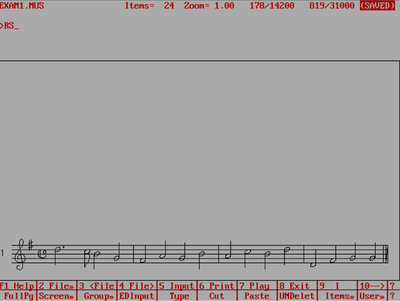 |
|
This will put the editor in the initial state: |
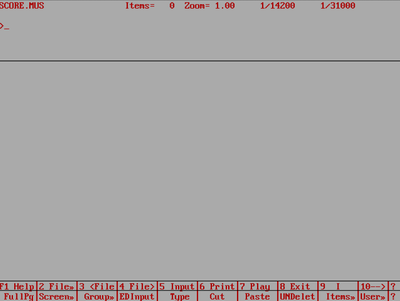 |
Load Music
Lineup and Justify
Printing
After the music is printed, you will be taken back to the command mode. You can also try changing the margins (menu item 4), the scaling (menu item 2), Mirroring the music of photo-offset reproduction (menu item 10). etc. Type "4 .5 6" to change the left margin to 0.5 inches and the bottom margin to 6 inches.
The generated EPS file can be loaded directly into Microsoft Word for example. To generate a PDF file from the EPS file, you can do this with GhostScript in linux, OS X terminal or Windows (if Ghostscript is installed on your computer)
ps2pdf -sPAPERSIZE=letter file.eps file.pdf
To install ps2pdf on MacOS try typing "brew install ghostscript" if you have Homebrew installed on your computer.
Here is an example of the EPS file opened in MacOS with Preview.app:
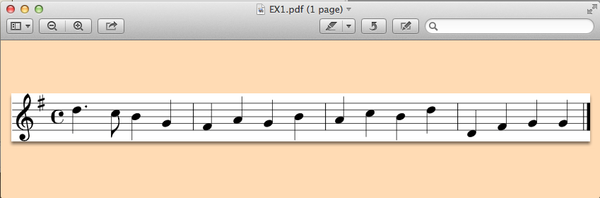
And here is an SVG graphic made from the EPS file displayed directly on the webpage:
This SVG image was created by running the EPS output from SCORE through seps2svg, written by Thomas Weber.
MIDI playback
Boxerapp tips (MacOS emulator for MS-DOS)
Boxer.app is an MS-DOS emulator for OS X. Here are some tips related to using SCORE in boxer.app:
- Type Fn+M to toggle the insert/overwrite key, since Apples do not have such a key thanks to Jeff Raskin.
- To get the mouse out of Boxer, do Command+click.
- Command+F toggles full-screen view
The list of shortcuts for Boxer.app for more tips (also see the built-in help system for a list of the shortcuts, since these will be more up-to-date).
DosBox tips (Windows emulator for MS-DOS)
- Press alt-enter to go into full-screen mode. Press alt-enter again to exit full-screen mode.
- Here are other keyboard shortcuts in DosBox.
Fixing mistakes in User Input Mode
If you make a mistake in a user input line, but you only notice it at a later stage in the input stages, you can cycle back to a previous stage by pressing esc key. Then press the N key to not abandon the input. The press ↵ Enter key twice to get back to the pitch stage (the first two lines are the values from the initial Input mode menu). Press enter for each stage that is correct until you get to the one you need to fix. Then you can use the arrow keys to go back to the text that needs to be fixed. If you need to insert text in boxer.app in OS X, you need to switch from overwrite mode to insert mode with Fn+M. DosBox users in Windows can press the insert key to go into insert mode, so it should not be as confusing.
Another thing to watch out for is that the maximum line lengths for any input stage is 256 characters. You can keep typing and have the line wrap about three times without hitting this limit. Any stage can be placed on multiple lines, and any stage which ends up being longer than 256 characters must be put on multiple lines. You can press enter at any point when inputting a line to go to the next line of the same input stage. Typically you would do this after inserting the item separator /.
Going back to User Input Mode to fix mistakes
If you notice a mistake after exiting from input mode, then type EDI in command mode. The editor will then ask which staff you want to edit; type the staff number shown to the left of the staff. This takes you back to input mode and correct the error. Note that the EDI command cannot be used if you have more than one layer/voice on the staff (or in the region of the staff that you are editing with EDI). Also note that any graphical edits on music music will be lost if you use EDI, so EDI is not typically used by SCORE experts who would instead fix the errors in command mode (But you don't know how to do that yet if you are reading this page...).
Edit mode warning
Be careful as a beginner on using the mouse to click on the graphical notation once you are back in command mode. This will cause you to go into edit mode for a particular item that you clicked on. If you did that by accident, you will have an urge to click somewhere else in the window to deselect the item; however, this will instead move the item to where you clicked. You will then have an urge to press esc to cancel the move; however esc will save the edit and take you back to command mode, locking in your accidental move. If you end up in edit mode for an item, and and you accidentally move the item, instead press F8 to abort the change (or click on the ABORT button in the bottom menu in the editor).
Undo warning
SCORE does not have any real undo capability—so don't make any mistakes...
There is an UND command in command mode. Running this command will undelete the last item that was deleted. This only undeletes the last item, and cannot be used for complex operations such as LJ which alters multiple items. In other words, SCORE beginners should learn to save their work often to avoid having to re-enter the music from scratch. After you do the first SA (see further above), you can type SM in command mode to save the current contents of the editor to the file you are currently working on. Do this before you make any major changes to your music. Then if you make a horrible mistake, you can type RS to clear the editor, and G file.mus to load the previous contents of the file which was saved before you messed it up.