Creating SVG images in MuseScore
Here are instructions for creating SVG images of musical notation in MuseScore.
Creating SVG images in MuseScore
From the File menu in MuseScore, select "Export..." A save dialog window will open up:
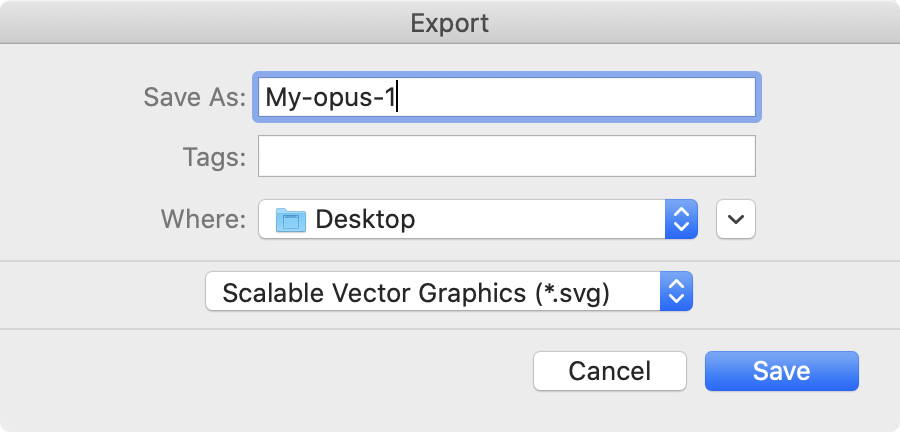
Output image from Inkscape
Here is the final output image from Inkscape scaled to various sizes:
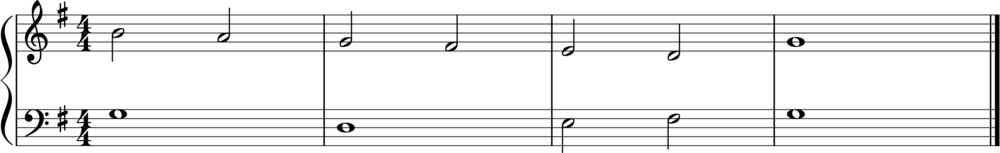
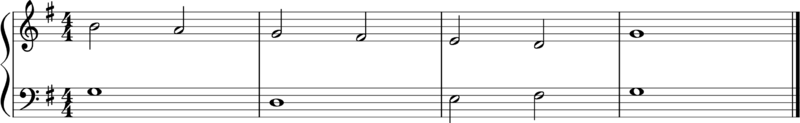
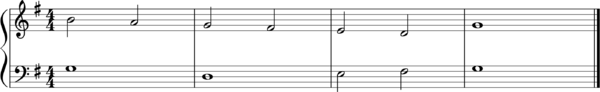
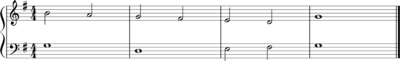
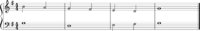
Each of these images are actually PNG image that were created for the specific size from the SVG image. There is probably a way of showing the SVG image directly, but on Wikipedia, SVG images are not allowed to be shown directly in the entries due to security problems that can occur with SVG images (we should not need to worry about that since the CCARH wiki is a close wiki).