Guido Music Notation
Guido Music Notation (GMN) is an ASCII-text based music representation. GMN can be converted to graphical music notation using several programs. The website noteserver.org provides an online method of generating music graphics which are easy for generating musical examples for web pages. This lab introduces the basic musical components present in GMN. More information on the GMN data format can be found in the Basic Guido Music Notation Specification: salieri.org/GUIDO/docu/spec1.htm.
Simple Example
Below is a simple musical example in GMN. The text on the left is the musical data in GMN format which is converted to graphical music notation, using Noteserver, on the right.
[c d e f]
|
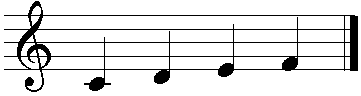
|
Create your own graphical notation
To generate musical graphics from GMN, you can use several methods:
- Go to the website noteserver.org and enter the GMN data into the form on the main webpage, or follow the directions for URL based GMN data.
- Download and run the Guido NoteViewer Program program for Windows: http://www.noteserver.org/download.html
- Download GIde which is a Guido Music Editor where music can be edited graphically or as text: http://www.salieri.org/GUIDO/impl.html
- Notability Pro music notation software for OS X: http://debussy.music.ubc.ca/~opus1/NoteAbility/NAwelcome.html
- Plugins for Sibelius and Finale are available from the webpage: http://www.salieri.org/GUIDO/impl.html
Enter the simple example into one of the programs which processes GMN data.
Octave
The octave of a note is indicated by a number following the pitch name. Octave 1 is the octave starting at middle C (C4), and going up through the note B4. One octave higher than middle C is octave 2, and octave 0 is one octave lower than middle C. The octave below 0 is -1, which is indicated like this: c-1.
[b0 c1 b1 c2 b2 c3 b3]
|
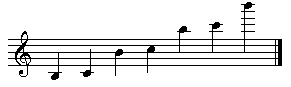
|
Note that the octave is sticky. If you do not specify an octave value for the following note, then the preceeding octave value will be applied to the next note. See what happens when you generate the graphical information for the following GMN data:
[c1 c c2 c c3 c]
|
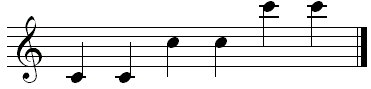
|
Accidentals
#&{| width="100%" |
[ c# d& e f## f&& ] |
| File:Accidental.gif |}E
Duration
/{| | whole note | 1 |- | half note | 2 |- | quarter note | 4 |- | eighth note | 8 |- | sixteenth note | 16 |- | thiry-second note | 32 |}{| width="100%" |
[c/1 c d/2 d e/4 e f/8 f g/16 g a/32 a] |
|- | File:Duration.gif |}sticky Augmentation dots:
|
i.e.{| width="100%"
|
|
[ c/4 c c. c c. c/4 ] |
| |}
Rests
_{| width="100%" |
[ _/1 _/2 _/4 _/8 _/16 ] |
| File:Rest.gif |}
Clefs
|
Time Signature
|
Key Signature
|
{| width="100%"
|
[ \key<-2> \meter<"4/4"> c d e& f/8 g ] |
| |}
Barlines
| |
{| width="100%"
|
[ c/2 \bar d \bar e \bar f \bar g \bar a ] |
|- | File:Barlineexp.gif |}
Slurs
|
Ties
| ||
Chords
{, }gc2{| width="100%" |
[ {c,e,g} {e,g,c2} {g,c2,e2} ]
|
| File:Chord.gif |}
Beaming
|
\beamsOff{| width="100%"
|
[ \beamsOff c/8 d e f g a b c2 ] |
| File:Beamless.gif |}\beam(){| width="100%" |
[ \beamsOff c/8 \beam( d e f ) g a b c2 ] |
| File:Irrbeam.gif |}
Articulations
Staccato {| width="100%" |
[ \stacc(c) d \stacc(e f g) ] |
| File:Staccato.gif |}
Systems
{, }{| width="100%" |
{ [ c d e f g],
[ \clef<"f4"> g0 f e d c ] }
|
| File:System.gif |}
Expressions
\intens<>\i<>{| width="100%" |
[ \intens<"mf"> c2/2 \i<"pp"> d1/2] |
| File:Dynamic.gif |}\cresc()\dim()\crescBegin\crescEnd\dimBegin\dimEnd{| width="100%" |
[\cresc(a/8 g f e) \dimBegin c e g c2 \dimEnd] |
| File:Cresdim.gif |}
Full GMN Specification
http://www.informatik.tu-darmstadt.de/AFS/GUIDO/doc.html
Exercises
- Enter the above examples at NoteServer.org (or another program which processes GMN data) and try modifying them.
- Write down the GMN representation which can create the following graphical music:
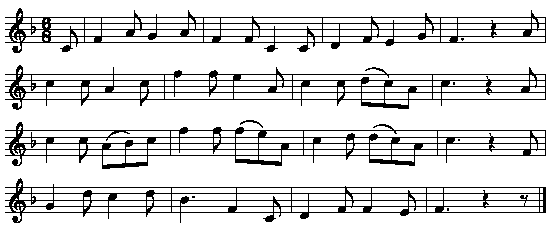
- Convert your GMN data into graphical music. Compare your graphic representation with the above version. What are the similarities and differences between the two versions?
- Create a title to a musical example in Guido Music Notation, such as the following example:

- All of the musical examples on this page end with a double final bar which is the default style for the Guido NoteServer. Figure out how to specify no final bar, such as in this example:
File:Example2.gif - Input a melody of your choice in Guido Music Notation and convert it to graphical notation.
- What advantages/disadvantages might GMN have for inputting music manually. What about for parsing/processing with a computer?
- Extra Credit: Write a program which automatically generates a melody and outputs into the Guido Music Notation format. See the webpage henon.sapp.org for an example.