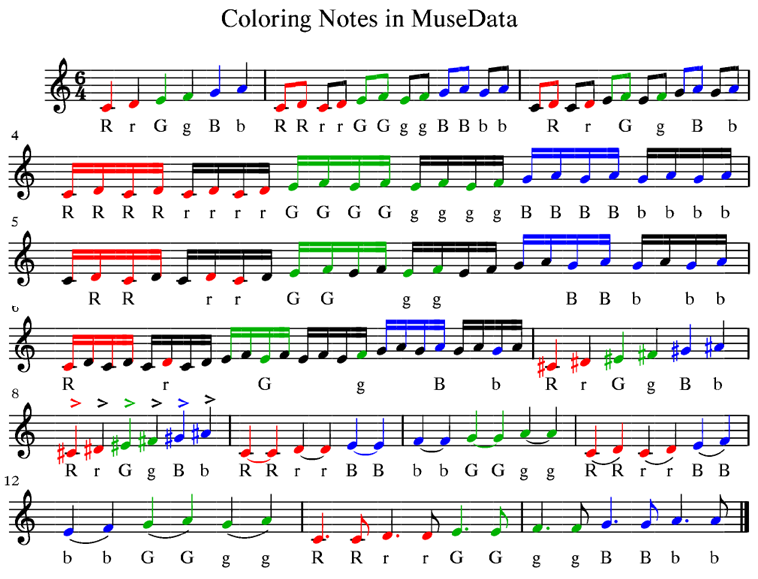MuseData Example: color
Notes in MuseData files can be colored by adding six characters in column 14 of pitch records:
| R | Color notehead/stem red | |
| G | Color notehead/stem green | |
| B | Color notehead/stem blue | |
| r | Color notehead red | |
| g | Color notehead green | |
| b | Color notehead blue |
Capital letters color both the noteheads and the stems/beams to which the notes attach. Lower-case letters only color the noteheads. Both upper- and lower-case letters color accidentals and augmentation dots, but only upper-case letters color articulations and ties. Neither coloring method will color slurs attached to the notes. Upper-case letters will aggressively color beams and all stems attached to the beams.
More information can be found in the official MuseData specification. The following graphical notation example was printed from the MuseData source code found below using muse2ps.
@muse2psv1==z21jT^Coloring Notes in MuseData^v240 Header Record 1 Header Record 2 Header Record 3 02/01/2011 C. Sapp WK#:1 MV#:1 Header Record 6: source Color sampler Header Record 8: movement title Header Record 10 Group memberships: score score: part 1 of 1 $ Q:4 T:6/4 C:4 & Column 14 for notes can be used to indicate color. Three colors are possible, in two coloring variants: R = red, note plus stem G = green, note plus stem B = blue, note plus stem r = red, note plus stem g = green, note plus stem b = blue, note plus stem Column 44 repeats the color codes so that they are visible underneath the notes as text in the printed example. & C4 4 R1 q R D4 4 r1 q r E4 4 G1 q G F4 4 g1 q g G4 4 B1 q B A4 4 b1 q b measure 2 C4 2 R1 e [ R D4 2 R1 e ] R C4 2 r1 e [ r D4 2 r1 e ] r E4 2 G1 e [ G F4 2 G1 e ] G E4 2 g1 e [ g F4 2 g1 e ] g G4 2 B1 e [ B A4 2 B1 e ] B G4 2 b1 e [ b A4 2 b1 e ] b measure 3 C4 2 1 e [ D4 2 R1 e ] R C4 2 1 e [ D4 2 r1 e ] r E4 2 1 e [ F4 2 G1 e ] G E4 2 1 e [ F4 2 g1 e ] g G4 2 1 e [ A4 2 B1 e ] B G4 2 1 e [ A4 2 b1 e ] b measure 4 C4 1 R1 s [[ R D4 1 R1 s == R C4 1 R1 s == R D4 1 R1 s ]] R C4 1 r1 s [[ r D4 1 r1 s == r C4 1 r1 s == r D4 1 r1 s ]] r E4 1 G1 s [[ G F4 1 G1 s == G E4 1 G1 s == G F4 1 G1 s ]] G E4 1 g1 s [[ g F4 1 g1 s == g E4 1 g1 s == g F4 1 g1 s ]] g G4 1 B1 s [[ B A4 1 B1 s == B G4 1 B1 s == B A4 1 B1 s ]] B G4 1 b1 s [[ b A4 1 b1 s == b G4 1 b1 s == b A4 1 b1 s ]] b measure 5 C4 1 1 s [[ D4 1 R1 s == R C4 1 R1 s == R D4 1 1 s ]] C4 1 1 s [[ D4 1 r1 s == r C4 1 r1 s == r D4 1 1 s ]] E4 1 G1 s [[ G F4 1 G1 s == G E4 1 1 s == F4 1 1 s ]] E4 1 g1 s [[ g F4 1 g1 s == g E4 1 1 s == F4 1 1 s ]] G4 1 1 s [[ A4 1 1 s == G4 1 B1 s == B A4 1 B1 s ]] B G4 1 b1 s [[ b A4 1 1 s == G4 1 b1 s == b A4 1 b1 s ]] b measure 6 C4 1 R1 s [[ R D4 1 1 s == C4 1 1 s == D4 1 1 s ]] C4 1 1 s [[ D4 1 r1 s == r C4 1 1 s == D4 1 1 s ]] E4 1 1 s [[ F4 1 1 s == E4 1 G1 s == G F4 1 1 s ]] E4 1 1 s [[ F4 1 1 s == E4 1 1 s == F4 1 g1 s ]] g G4 1 1 s [[ A4 1 1 s == G4 1 1 s == A4 1 B1 s ]] B G4 1 1 s [[ A4 1 1 s == G4 1 b1 s == b A4 1 1 s ]] measure 7 C#4 4 R1 q R D#4 4 r1 q r E#4 4 G1 q G F#4 4 g1 q g G#4 4 B1 q B A#4 4 b1 q b measure 8 C#4 4 R1 q > R D#4 4 r1 q > r E#4 4 G1 q > G F#4 4 g1 q > g G#4 4 B1 q > B A#4 4 b1 q > b measure 9 C4 4- R1 q - R C4 4 R1 q R D4 4- r1 q - r D4 4 r1 q r E4 4- B1 q - B E4 4 B1 q B measure 10 F4 4- b1 q - b F4 4 b1 q b G4 4- G1 q - G G4 4 G1 q G A4 4- g1 q - g A4 4 g1 q g measure 11 C4 4 R1 q ( R D4 4 R1 q ) R C4 4 r1 q ( r D4 4 r1 q ) r E4 4 B1 q ( B F4 4 B1 q ) B measure 12 E4 4 b1 q ( b F4 4 b1 q ) b G4 4 G1 q ( G A4 4 G1 q ) G G4 4 g1 q ( g A4 4 g1 q ) g measure 13 C4 3 R1 q. R C4 3 R1 e R D4 4 r1 q. r D4 3 r1 e r E4 3 G1 q. G E4 1 G1 e G measure 14 F4 3 g1 q. g F4 3 g1 e g G4 4 B1 q. B G4 3 B1 e B A4 3 b1 q. b A4 1 b1 e b mheavy2 /END /eof //
Other colors
MuseData printing with muse2ps and dmuse will only accommodate 3 colors. If you need any three other colors, then you can edit the color functions in the output PostScript data (which may be found on each page or once for the entire file depending on the printing software version):
/makered { 1.0 0.0 0.0 setrgbcolor } def
/makeblue { 0.0 0.0 1.0 setrgbcolor } def
/makegreen { 0.0 0.7 0.0 setrgbcolor } def
The three numbers are the red, green and blue color channels, which each range from 0.0 to 1.0. Here is an sample from the previous example where the colors were changed to:
/makered { 0.6 0.3 0.0 setrgbcolor } def
/makeblue { 0.5 0.0 0.9 setrgbcolor } def
/makegreen { 0.3 0.5 0.3 setrgbcolor } def
- Return to the MuseData examples index.