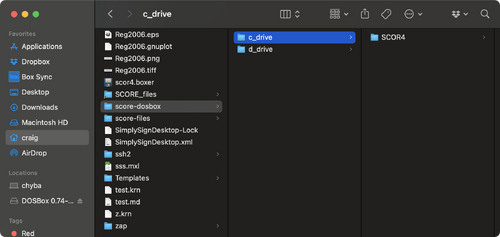Using SCORE in DosBox
Windows installation
Installation should be nearly identical to installing in MacOS, so tell me if there are any significant differences.
MacOS installation
Download and install DosBox
- Install DosBox for Mac OS X version 0.74-3-3 dmg (Universal) from the download page of DosBox: [1]

- The Mac OS X link takes you to sorceforge [2] to download the application:
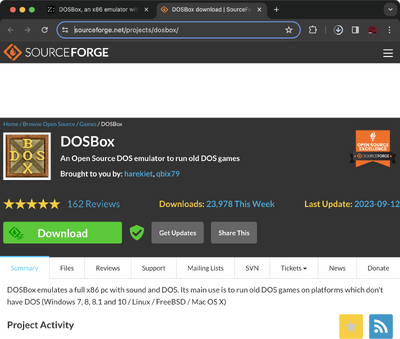
- Open the downloaded dmg file:
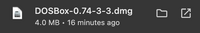
- The following files will be displayed. Copy the DOSBox.app program to "/Applications" or "~/Applications".
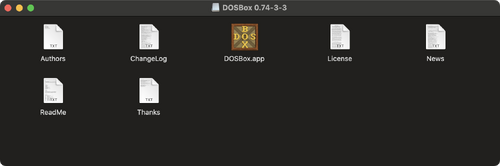
Download SCORE files
- Unzip the SCORE zip file and store where you want it to be stored. It should be able to go anywhere such as in your home directory, the Desktop, or a class-related folder. I would avoid having the full path contain any spaces, which could potentially cause problems. I place it at "/Users/craig/score-dosbox". (i.e., in the home directory).