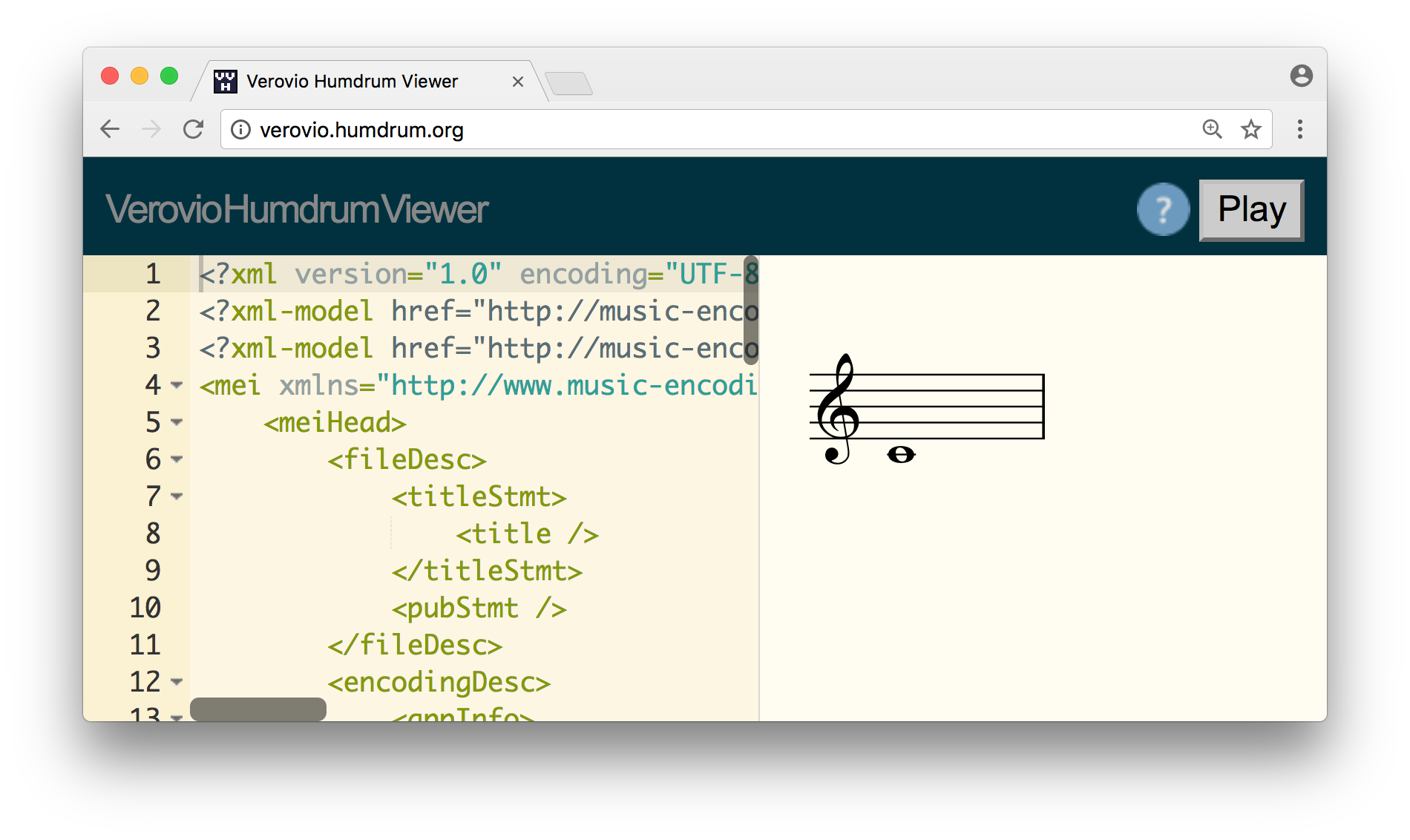Music 253 XML homework: Difference between revisions
| Line 63: | Line 63: | ||
== Question | == Question 7 == | ||
Save the MusicXML sample file to your computer. Then drag-and-drop the file into [http://verovio.humdrum.org Verovio Humdrum Viewer] and then press {{keypress|alt|m}} to view the data converted into MEI data. | |||
[[Image:vhvc.png]] | |||
=== 7a === | |||
Draw the element tree for this file. Compare to the one for the MusicXML file drawn for question 1. | Draw the element tree for this file. Compare to the one for the MusicXML file drawn for question 1. | ||
=== | === 7b === | ||
What is the contents of the element for the example note? How are the note's parameters expressed differently than in the MusicMXL note element? | What is the contents of the element for the example note? How are the note's parameters expressed differently than in the MusicMXL note element? | ||
Revision as of 16:40, 2 March 2017
Here is a MusicXML file to use for the following questions: hwsample.xml
Question 1
Draw a tree diagram of the sample file's elements
Question 2
What is the root element of the file?
Question 3
Load the MusicXML file into MuseScore, Finale, Sibelius, or Noteflight. Then export it from the program as MusicXML data (not as a compressed MXL file although you could uncompress it with a zip program).
Q3a
Draw a tree-diagram of the MusicXML output from the program.
Q3b
What has changed between the two files?
Question 4
Data validation
In the example MusicXML file, here is the note element and its contents:
<note>
<pitch>
<step>C</step>
<octave>4</octave>
</pitch>
<duration>4</duration>
<voice>1</voice>
<type>whole</type>
<stem>down</stem>
</note>
Edit the file, changing the order of one more sub-elements within the note element. Load the file into MuseScore, Finale, Sibelius or Noteflight. What happens? If something different from loading for question 3, why is it happening?
Question 5
Add note sub-elements/attributes by hand.
Referring to the DTD for the note element in MusicXML:
http://www.musicxml.com/for-developers/musicxml-dtd/note-elements
or a more textual description of the sub-elements and attributes of note elements:
http://www.musicxml.com/UserManuals/MusicXML/MusicXML.htm#EL-MusicXML-note.htm
For the note element in the example file, change the content of at least one sub-element parameter. Add at least three parameters (either elements or attributes on elements), such as adding articulations or changing the notehead shape. Load it into a music notation editor. Does it validate? (if not then fix it until it validates).
Question 7
Add some more notes and measures to the original MusicXML sample file. Also try adding a chord. Send the modified original file (not the output from the music notation program) along with a screen-capture of the rendered notation from the editor (or a printout from the editor).
Question 7
Save the MusicXML sample file to your computer. Then drag-and-drop the file into Verovio Humdrum Viewer and then press alt+m to view the data converted into MEI data.
7a
Draw the element tree for this file. Compare to the one for the MusicXML file drawn for question 1.
7b
What is the contents of the element for the example note? How are the note's parameters expressed differently than in the MusicMXL note element?