Finale: Mary Had A Little Lamb: Difference between revisions
added link to next exercise |
|||
| Line 1: | Line 1: | ||
This is the first exercise for entering music in Finale using Simple Note Entry. The next exercise uses a few opening measures of a [[Finale: Bach Prelude in F minor | prelude in F minor]] by J.S. Bach. | |||
== Finale Exercise: Mary Had A Little Lamb == | == Finale Exercise: Mary Had A Little Lamb == | ||
Revision as of 20:57, 23 September 2010
This is the first exercise for entering music in Finale using Simple Note Entry. The next exercise uses a few opening measures of a prelude in F minor by J.S. Bach.
Finale Exercise: Mary Had A Little Lamb
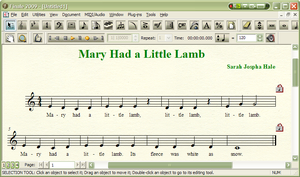
Follow these instructions to enter the music/lyrics for Mary Had A Little Lamb in the Finale editor. The final result should look similar to the image displayed to the right.
Additional Notes
On the lab computers, Finale can be started easiest from the taskbar at the bottom of the screen by clicking once on the icon which looks like a forte dynamic within a circle.
Earlier versions of Finale had a separate tool icon for Select (icon is a mouse pointer) and Mass Edit (icon is a dashed box or a train in earliest versions). Newer versions merge these tools into a single icon (a mouse pointer inside of a dashed box) which is called the "Select Tool".
Older versions of Finale display a common-time meter signature by default. To change this to a 4/4 meter signature, do:
- Click on the Time Signature Tool (4/4 icon).
- Double-click in the middle of the measure which has the time signature (not on the time signature itself for some reason).
- Click "Options>>" button in window which appears.
- Uncheck the "Abbreviate" option.
- Close the Time Signature option window.