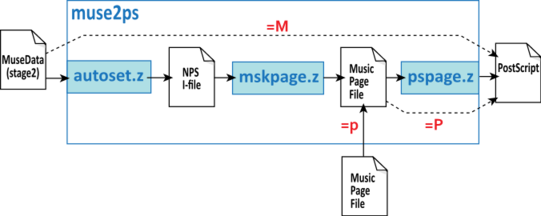Muse2ps: Difference between revisions
No edit summary |
No edit summary |
||
| Line 1: | Line 1: | ||
__TOC__ | |||
== Overview == | |||
The dmuse2ps program is a command-line version of the [[autoset]], [[mskpage]] and | The dmuse2ps program is a command-line version of the [[autoset]], [[mskpage]] and | ||
[[pspage]] zbex programs which can be run within the dmuse editor. | [[pspage]] zbex programs which can be run within the dmuse editor. | ||
| Line 4: | Line 8: | ||
input and converts them into PostScript file data of graphical musical | input and converts them into PostScript file data of graphical musical | ||
notation which is sent to standard output. | notation which is sent to standard output. | ||
<center> | |||
[[File:muse2ps-dataflow.svg]] | |||
</center> | |||
To compile dmuse2ps, type the command: | To compile dmuse2ps, type the command: | ||
| Line 15: | Line 26: | ||
== Input and output files == | == Input and output files == | ||
Options can be given to muse2ps. For example, "z21" is the option which | Options can be given to muse2ps. For example, "z21" is the option which | ||
| Line 26: | Line 34: | ||
cat work.mpg | muse2ps =P > work.ps | cat work.mpg | muse2ps =P > work.ps | ||
If you are | If you are inputting multiple MPG files (each MPG file represents one page | ||
of a score or part), add the letter "P" on a line by itself after the | of a score or part), add the letter "P" on a line by itself after the | ||
single-page MPG content. | single-page MPG content. | ||
Revision as of 19:11, 19 December 2010
Overview
The dmuse2ps program is a command-line version of the autoset, mskpage and pspage zbex programs which can be run within the dmuse editor. The program reads MuseData stage2 files or Music Page Files from standard input and converts them into PostScript file data of graphical musical notation which is sent to standard output.
To compile dmuse2ps, type the command:
make
Once the program has been compiled, you can go into the tests/ directory and type either "make" to create PostScript files for three test works, or type "make pdf" to create PDFs for the test works. Example output of dmuse2ps can be found in tests/pdf.
Input and output files
Options can be given to muse2ps. For example, "z21" is the option which sets the music size to 21 (21 pixels at 300 dpi between staves):
cat work.md2 | muse2ps =z21 > work.ps
When inputting MPG (Music PaGe) files you must specify the "P" option:
cat work.mpg | muse2ps =P > work.ps
If you are inputting multiple MPG files (each MPG file represents one page of a score or part), add the letter "P" on a line by itself after the single-page MPG content.
muse2ps options
Below is a list of the options which muse2ps understands. Options are given as the first argument to the program, staring with an equals sign (=) and followed by the options in any order, with no spaces between the options. For example, to set the music size to 18 and right-justify the last system on the last page, use the option string =z21j:
cat file.md2 | muse2ps =z21j > file.ps
In option strings such as "=c<#>", replace <#> with an integer.
| =c<#> | compression factor: This is measured as a percentage of the default. 100 = no compression. |
| =d<#> | putc Diagnostics and Error Messages.
bit 0 of #: ON = print error messages
bit 1 of #: ON = print all diagnostics
bit 2 of #: ON = print diagnostics from autoset
bit 3 of #: ON = print diagnostics from mskpage
bit 4 of #: ON = print diagnostics from pspage
no number = 0x01: print error messages
|
| =F | fill pages to the bottom by adding to the intersystem space only. Default is don't change the vertical spacings. |
| =f | fill pages to the bottom by proportionally stretching all spacings. Default is don't change the vertical spacings. |
| =g<#> | grand staff intra-space measured in multiples of ledger lines times 10. The default is 100, which is 10 ledger lines. |
| =h<#> | alter the minimum allowed space between notes. This is measured as a percentage of the default. 100 = no change (100%). |
| =j | right justify the last system. The default is NOT to right justify. |
| =l<#> | length of a page. Distance is measured dots, at 300 dots to the inch. Default is 2740 dots. The default starting height is 120 dots. This will not be lowered, but may be raised to accommodate a longer page. |
| =m<#> | left margin, measured in at 300 dots/inch. The default is 200 dots |
| =n<#> | maximum number of systems on a page. The default is no maximum. |
| =Q<#> | duration which is assigned the minimum distance
1 = whole notes
... . . .
8 = eighth notes
16 = sixteenth notes, etc
|
| =s^string^ | custom left-hand spine. If the format is incorrect for any reason, the program will revert to the default. example:
=s^[(....)][(..)](.)[({..}..)]^
|
| =t<#> | top of page. Default is 120 dots |
| =v<#,#,#...#> | custom spacings. If the format is incorrect for any reason, the program will revert to the default. example:
=v192,192,192,208,192,192,208,176,176,176,200 |
| =w<#> | system width, measured in at 300 dots/inch. The default is 2050 dots |
| =x | defeat all part inclusion suggestions in the data |
| =y | defeat all line control suggestions in the data |
| =z<#> | notesize: choices are 6,14,16,18,21. 14 is the default. |
| =M | include a listing of the MuseData source files in the Trailer section of the file |
| =P | include listings of the page specific i-files, which are the source of the .ps files |
| =p | The source is a concatinated set of page specific i-files (also called .mpg files), not a set of Musedate files. |
| =G^group-name^ | group name to process. The default is "score" |
| =E | /END = /eof |
Multi-file input specification
When inputting MuseData stage 2 files, each input file (which contains one part), should be ended by:
/END /eof
The "/END" is probably optional. After "/END", any commentary text may occur which will be ignored by programs which process MuseData stage 2 files. The "/eof" marker is used specifically by muse2ps to locate the end of the current file (part). The very last line of input to muse2ps should be "//". So the end of the last part file send to muse2ps should look like this:
/END /eof //
Zprogs: autoset.z and pspage.z
The sub-directory zprogs contains programs used to generate the file zfun32.c. Most necessary files are in that directory, but perhaps not all of them. These programs are not used directly by muse2ps, but are compiled into zbex executable code within zfun32.c. The muse2ps is essentially a non-interactive version of dmuse (see http://dmuse.ccarh.org). The dmuse program is a text editor which also has a built-in zbex language interpreter. The intepreter portion of dmuse has been extracted for non-interactive use in dmuse2ps.