Humdrum Lab 1: Difference between revisions
| Line 111: | Line 111: | ||
To count all of the notes by pitch-class for each vocal part, use the prange command. Here is a sample command which extracts the bass part data: | To count all of the notes by pitch-class for each vocal part, use the prange command. Here is a sample command which extracts the bass part data: | ||
extractx -s 1 *.krn | prange | |||
or alternatively extracting by text pattern (Bass, Tenor, Alto, Soprano): | or alternatively extracting by text pattern (Bass, Tenor, Alto, Soprano): | ||
extractx -g Bass *.krn | prange | extractx -g Bass *.krn | prange | ||
Revision as of 20:43, 13 March 2018
Bach Chorales
Download
A Humdrum edition of 4-Part Chorales by J.S. Bach is available at http://kern.ccarh.org/browse?l=371chorales
The data files can be downloaded using the humcat and humsplit commands (first creating a new directory to store all of the downloaded files):
mkdir chorales
cd chorales
humsplit h://371chorales
This should create 370 files in the format chor001.krn, chor002.krn, chor003.krn, etc. For OS X, you can type "cd ~/Desktop" (without the quotes) before the above three commands to make the folder called "chorales" visible on the Desktop.
MIDI Rendering
Convert a particular chorale into a MIDI file with this command:
hum2mid chor001.krn -o chor001.mid
The data file can also be downloaded on demand:
hum2mid h://371chorales/chor001.krn -o chor001.mid
Once the MIDI file has been created, you can open it by double-clicking in a file browser. On OS X computers, you can type:
open chor001.mid
to do the equivalent of double-clicking. You must have a MIDI player associated with the file. For newer OS X computers, you will have to download Quicktime 7 in order to play the MIDI file (recent versions of Quicktime cannot play MIDI files).
To pan the voices in the stereo field, try the --autopan option:
hum2mid --autopan chor001.krn -o chor001pan.mid
Key
Each chorale is hand-labeled with a musical key. To generate a histogram of key designations in the chorales:
extractx -s 1 *.krn | egrep -i '\*[a-g](#|-)?:' | sortcount
The regular expression "\*[a-g][#-]?:" translates into English as: find lines of text starting with "*" followed by one of the characters "a, b, c, d, e, f, g, A, B, C, D, E, F, G" then optionally one of the characters "#" or "-" followed by a colon.
Questions:
- What is the most common key?
- What is the most common major key?
- What is the most common minor key?
- What is the least common major key (other than zero counts)?
- What is the least common minor key (other than zero counts)?
- How many chorales are labeled as being in a modal key? Such as *G:mix for G mixolydian.
Computational Key Identification
Use the keycor program to have the computer measure the key of the chorales:
keycor chor001.krn
The computer should reply:
The best is key G major
Compare this to the hand-labeled key:
egrep -i '^\*[A-G][-|#]?:' chor001.krn
Here is a bash for-loop which can be used to examine the key one chorale at a time:
for i in *.krn
do
echo $i analysis:
keycor $i
extractx -s 1 $i | egrep -i '^\*[A-G][-#]?:'
echo =====================
done | less
Questions:
- Find a chorale where the hand-labeled key does not match the automatically identified key.
- Take that chorale, and run the following commands on it. Do these all give the same key analysis? Which ones give the correct answer:
keycor chorXXX.krn --aa keycor chorXXX.krn --bb keycor chorXXX.krn --kk keycor chorXXX.krn --kp keycor chorXXX.krn -s
mkeyscape
The mkeyscape program can be used to view a detailed picture of the key throughout a piece of music. The online version of the program is more convenient, plus it has an interactive display of the color-to-key mappings: http://extras.humdrum.org/online?command=mkeyscape%20-ln%20h://370chorales/chor001.krn&run=true
The above link should produce this plot of the key structure, showing it is strongly in G major, with the next strongest key region being C major for one measure (at bar 14):
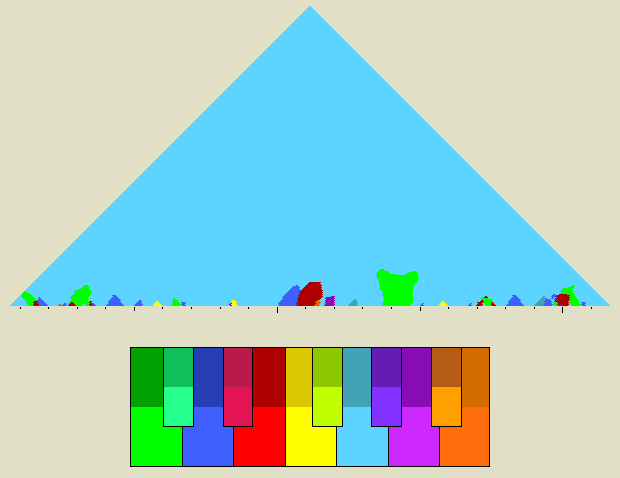
To do this on the command-line with Imagemagic tools installed:
mkeyscape -ln chor001.krn | convert - output.png
Transposition
The Humdrum Extras program transpose can be used to transpose chorales to another key with the -k option. For example, tranpose the first chorale into F♯ major:
transpose -k F# chor001.krn | less
Printing the transposed chorale (transpose will not change the modality, so either 'F#' or 'f#' will transpose G major into F♯ major):
transpose -k f# chor001.krn | autostem | hum2muse | muse2ps =z21jI50v120,120 \
| ps2pdf - - > output.pdf
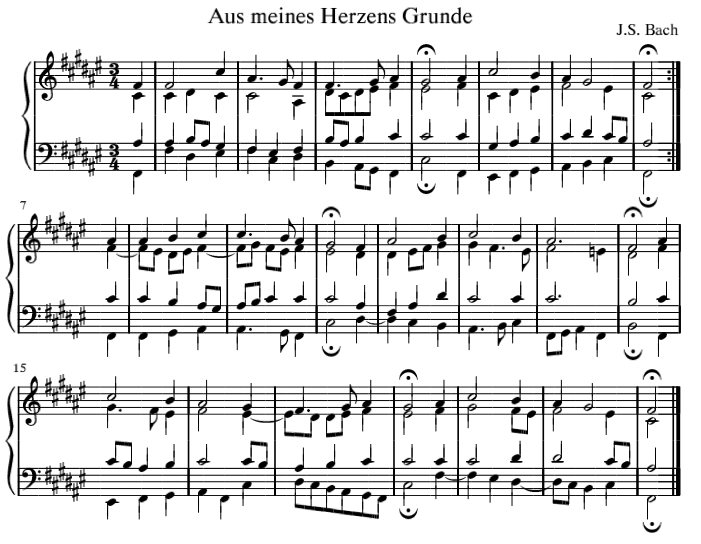
The Humdrum Toolkit program trans calculates transpositions as well, but using a different (2D) algorithm. Using trans, it is possible to change the mode of the music. For example, here is how to convert from a major to a minor key:
trans -d -2 chor001.krn | trans -d 2 -c 3 -k '*k[b-e-]' | satb2gs | autostem |\
hum2muse | muse2ps =z21jI50v120,120 | ps2pdf - - > output.pdf
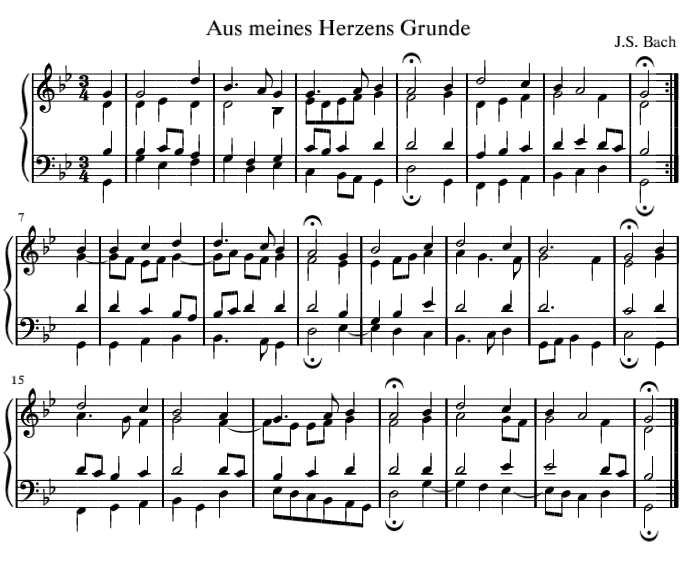
Vocal Range
To count all of the notes by pitch-class for each vocal part, use the prange command. Here is a sample command which extracts the bass part data:
extractx -s 1 *.krn | prange
or alternatively extracting by text pattern (Bass, Tenor, Alto, Soprano):
extractx -g Bass *.krn | prange
For the bass part, the lowest note is CC (C2) and the highest note is e (E4), with a total vocal range of 28 semitones. The average (base-12) pitch is E- (E♭3), which is both the mean and median.
Do a similar vocal range analysis on the other three parts.
Questions:
- Which voice has the widest range?
- What is the highest and lowest note for each vocal part?
Scale Degrees
The deg command can be used to calculate the scale degree of each note if the key has been indicated. Here is a command to count how often each scale degree occurs in the chorales:
serialize *.krn | deg -a | ridx -H | sed 's/[^1-7]//g' | sort | uniq -c
This should produce the result:
1090 15701 1 11271 2 12507 3 10730 4 16231 5 8934 6 10428 7
The sortcount program can handle sorting and counting. Here is an example with the -p option showing the relative frequency of each scale degree in the data:
serialize *.krn | deg -a | ridx -H | sed 's/[^1-7]//g' | grep -v '^$' | sortcount -ph
**pcent **data 18.92 5 18.3 1 14.58 3 13.14 2 12.51 4 12.15 7 10.41 6 *- *-
The dominant (5) is the most common, and the submediant (6) is the least common.
Question:
- Using the following template, what are the scale-degree frequencies in each part? Are there any differences?
extractx -g Bass *krn | deg -a | ridx -H | sed 's/[^1-7]//g' | grep -v '^$' | sortcount -ph
Melodic Intervals
Tritones can be notated as augmented 4ths (such as C-F♯) or diminished fifths (such as C–G♭).
serialize *.krn | mint | ridx -H | grep A4 | wc -l
serialize *.krn | mint | ridx -H | grep d5 | wc -l
Questions:
- Which of these two spellings of the tritone are more common in the chorales?
- How often do octaves (P8) occur in the chorales?
- For the diminished fifth, what is the most common direction for the melodic interval, up or down? Here are commands to answer this question:
serialize *.krn | mint | ridx -H | grep +d5 | wc -l
serialize *.krn | mint | ridx -H | grep -- -d5 | wc -l
The double dash after grep in the second command indicates the end of options for grep, so that the string "-d5" is treated as the query rather than as the option -d5.
Harmony
hint
The hint command can be used to study harmonic intervals. Here is an analysis of the number of intervals found in all of the chorales:
hint -ac *.krn | serialize -c | ridx -H | sortcount -ph
**pcent **data 15.88 m3 15.43 P5 14.2 M3 13.42 P1 9.51 P4 8.83 M6 8.74 m6 7.04 - 2.23 M2 1.36 m7 1.35 A4 0.97 d5 0.35 m2 0.22 M7 0.16 r 0.15 d7 0.06 A2 0.05 d4 0.04 A5 0 A6 0 d1 *- *-
The most common interval between voices is a minor 3rd (or minor 3rd plus an octave transposition) at 15.88 of the harmonic intervals. Then 15.43% for perfect 5ths and 14.2 for major thirds. The most common "dissonant" interval is a major second at 2.23% of the intervals.
tntype
The tntype program can be used to examine harmonic sonorities in the music:
tntype -a *.krn | tntype -fa | extractx -s '$1-$' | ridx -H | sortcount -ph
Here are the 13 most common harmonic sonorities that will be listed:
35.09 3-11B {047}
17.26 3-11A {037}
9.07 4-27B {0368}
4.96 4-26 {0358}
4.36 3-10 {036}
4.26 3-9 {027}
2.8 4-20 {0158}
2.52 4-27A {0258}
1.99 4-22A {0247}
1.95 3-7A {025}
1.73 4-23 {0257}
1.57 4-14A {0237}
1.16 3-8A {026}
35% of all sonorities in the chorales are major chords, which are called 3-11B ("Forte number") in set theory, with the semitone prototype {047} which would be CEG on C, or GBD on G. Minor triads are half as common at 17.26%. The most common 4-note sonority is 4-27B which would be (C, E♭, F♯, A) which is a fully-diminished seventh chord in tonal music theory.
Harmony/Melody
The cint program is a hybrid of the mint and hint programs. It examines 4-note counterpoint modules which contain two harmonic and two melodic intervals.
cint *.krn --raw -to | sortcount -ph | less
Here are all of the counterpoint modules which occur with a frequency of greater than 1%:
**pcent **data 2.33 5 -2 1 6 2.23 6 2 1 5 1.91 3 -2 1 4 1.89 4 -2 1 5 1.82 6 -2 -2 6 1.71 5 1 2 6 1.66 3 -2 -2 3 1.65 3 1 2 4 1.62 3 2 2 3 1.6 -6 2 2 -6 1.57 6 -2 2 8 1.47 10 2 -2 8 1.39 5 2 -2 3 1.37 4 2 1 3 1.36 6 1 -2 5 1.36 5 1 -2 4 1.34 -4 2 -2 -6 1.3 -7 -2 1 -6 1.28 4 1 -2 3 1.2 2 -2 1 3 1.2 -6 -2 1 -5 1.16 6 2 2 6 1.08 -3 2 1 -4 1.02 3 1 -2 2 1.02 8 1 -2 7
The module "5 -2 1 6" means that the two voices start together with a fifth, then move to a sixth, with the bottom voice going down a second while the top note stays on the same pitch.
Here is an example method to highlight the counterpoint module "5 -2 1 6" in graphical notation:
cint -to --mark --search "5 -2 1 6" chor001.krn | satb2gs | autostem | \
hum2abc | abcm2ps - -O - | ps2pdf - - > output.pdf
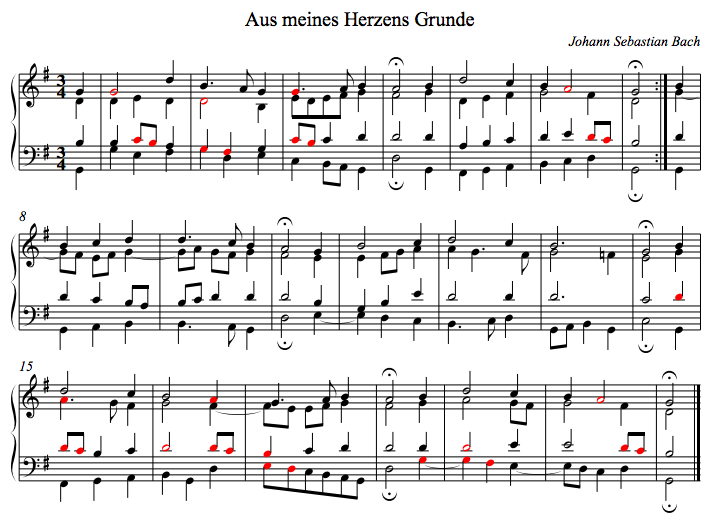
Searching
Create a search index for the chorales:
tindex *.krn > chorales.index
Search for the melodic sequence "C D E F G A B C", counting how many chorales it occurs within:
themax -p "cdefgabc" chorales.index | wc -l
To locate the pattern within the music:
themax -p "cdefgabc" chorales.index --loc | theloc
which should return the result:
chor190.krn::1 58=10B2-65=11B3 chor325.krn::1 17=5B1-24=6B4
This means that the melodic pattern "cdefgabc" occurs in two chorales (190 and 325). In both cases, the bass part (::1) has the pattern. The pattern occurs from note 58 to 65 in the bass part to chorale 190 which is from measure 10 beat 2 until measure 11 beat 3. Similarly, the pattern occurs in the bass part of chorale 325 in measure 5 to 6.
The search matches can be marked in the original data:
themax -p "cdefgabc" chorales.index --loc | theloc -m | less
Each matched note will be prefixed with an "@" sign. Search for these marks in measure 10/11 and 5/6 in the two chorales.
To pull out the measures which contain the matched notes:
themax -p "cdefgabc" chorales.index --loc | theloc -m | myank --marks
To display matches highlighted in graphical notation for the last chorale in the list:
themax -p "cdefgabc" chorales.index --loc | tail -n 1 | theloc -m \
| autostem | hum2muse | muse2ps | ps2pdf - - > output.pdf

Questions:
- Search for another pattern, and report your findings.
The themax command can search for other melodic features, such as interval, contour, rhythm, meter.
Randomized Pitch
The pitchmix program can mix the order of notes in a score, while keeping the rhythm fixed. The default use of pitchmix will randomly move all notes in the score, keeping the rhythm in the original order:
pitchmix chor001.krn > chor001.mixed
This can then be listened to with MIDI:
pitchmix chor001.krn | hum2mid -o mixed.mid && open mixed.mid
For displaying notation, it is best to use the -n option which transposes the randomized notes to be within an interval of a fourth from the original note:
pitchmix chor001.krn -n | autostem | hum2muse | muse2ps | ps2pdf - - > output.pdf
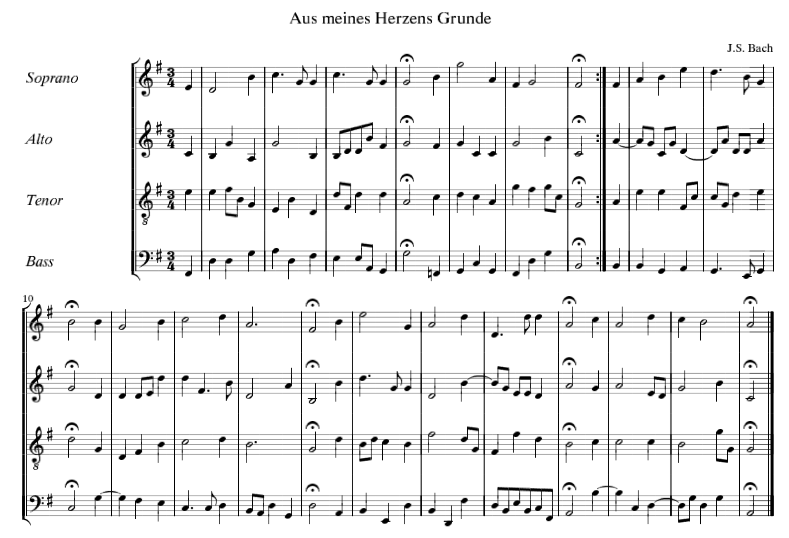
The -d option specifies a randomization envelope over the duration of the music. For example, -d "0 0 1 1 2 0" is a list of time/weights: (0, 0), (1, 1), (2, 0) which means that the music starts with no randomization; in the middle of the music, there is an increase to 100% randomization, and by the end of the music, the is a gradual shift back to no randomization.
hum2mid chor001.mixed -o chor001-mixed.mid
There are several options to control the type of pitch mixing.