Tabs: Difference between revisions
Jump to navigation
Jump to search
Created page with "This is a tutorial for using the Tabber extension for mediawiki. == Source == [http://www.mediawiki.org/wiki/Extension:Tabber Tabber] can be downloaded from the mediawiki ex..." |
|||
| (5 intermediate revisions by 2 users not shown) | |||
| Line 13: | Line 13: | ||
|-| | |-| | ||
TAB 3 = [[File:Op1-12_Folia_V1.png|300px|thumb|right|Excerpt Vivaldi's Sonata Op. 1, No. 12 ]] | TAB 3 = [[File:Op1-12_Folia_V1.png|300px|thumb|right|Excerpt Vivaldi's Sonata Op. 1, No. 12 ]] | ||
<br><br><br><br><br><br><br><br><br><br><br> | |||
</tabber> | </tabber> | ||
The above tabbed example is created with this markup: | |||
<pre> | |||
<nowiki> | |||
<tabber> | |||
TAB&nbsp;1 = SOME content for the first tab | |||
|-| | |||
TAB&nbsp;2 = Some more content for the second tab. | |||
|-| | |||
TAB&nbsp;3 = [[File:Op1-12_Folia_V1.png|300px|thumb|right|Excerpt Vivaldi's Sonata Op. 1, No. 12 ]] | |||
</tabber> | |||
</nowiki> | |||
</pre> | |||
Notes: | |||
* The tab title should be all one word. If not, then spaces should be represented by &nbsp; . | |||
* An equals sign follows the tab title, and then the content for the tab. | |||
* The sequence |-| is used to separate the content of each tab. | |||
* Images and other content can be given in the tab (click on tab 3 to see an image). | |||
== Template test == | |||
{{tab test}} | |||
Latest revision as of 00:01, 7 January 2015
This is a tutorial for using the Tabber extension for mediawiki.
Source
Tabber can be downloaded from the mediawiki extensions listings.
Example
<tabber>
TAB 1 = SOME content for the first tab
|-| TAB 2 = Some more content for the second tab. |-|
TAB 3 =
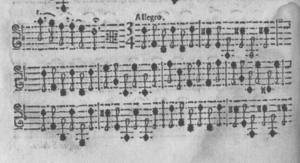
</tabber>
The above tabbed example is created with this markup:
<tabber> TAB 1 = SOME content for the first tab |-| TAB 2 = Some more content for the second tab. |-| TAB 3 = [[File:Op1-12_Folia_V1.png|300px|thumb|right|Excerpt Vivaldi's Sonata Op. 1, No. 12 ]] </tabber>
Notes:
- The tab title should be all one word. If not, then spaces should be represented by .
- An equals sign follows the tab title, and then the content for the tab.
- The sequence |-| is used to separate the content of each tab.
- Images and other content can be given in the tab (click on tab 3 to see an image).
Template test
this is some templated text 2