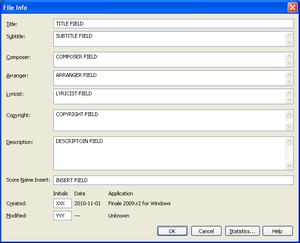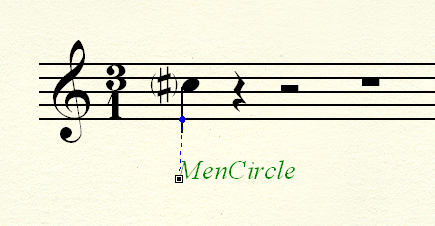Difference between revisions of "Josquin Project encoding standards"
| Line 49: | Line 49: | ||
* Do not hide the time signature (Otherwise, it will not be exported in MusicXML data). | * Do not hide the time signature (Otherwise, it will not be exported in MusicXML data). | ||
* Rhythms are not reduced (see table below for Modern time signatures being used). | * Rhythms are not reduced (see table below for Modern time signatures being used). | ||
| + | * Don't distinguish between coloration triplets and a "3" sign. | ||
| + | |||
For example, if the piece is in circle dot mensuration, then the time signature would be 9/2, and the expression "MenCircleDot" would be linked to the first note/rest after the location of the mensuration sign in the music. Here is a list of the CamelCase mensuration signs (subject to change): | For example, if the piece is in circle dot mensuration, then the time signature would be 9/2, and the expression "MenCircleDot" would be linked to the first note/rest after the location of the mensuration sign in the music. Here is a list of the CamelCase mensuration signs (subject to change): | ||
| Line 291: | Line 293: | ||
== Inactive voices == | == Inactive voices == | ||
| − | * | + | * Inactive voices are indicated by rests. The staff is then hidden in Finale. |
| − | + | * Voice changes and other new sections within a piece are indicated with a text expression attached to the first note/rest in the section, e.g. "Section: Qui venit". If the section name is not clear, label it "Section:". | |
| − | |||
| − | |||
| − | |||
| − | |||
| − | |||
| − | |||
| − | |||
| − | |||
| − | |||
Revision as of 15:00, 4 January 2011
Conventions for encoding Josquin music in Finale. See Hyperscribe notes for tips on settings in Finale for real-time entry. General guidelines for entering mensural music in modern notation in Finale are available here: (PDF, Microsoft Word).
Filenames
Name data files according to this convention: [NJE number][letter to indicate sections, if applicable]-[piece name, words separated by underscores]["-" + section name, if applicable]["-" + encoding variant, if applicable].
NJE (New Josquin Edition) volume and work numbers should be preceeded by a "0" if the number is less than 10. No dot between the volume and work number. For example Missa Gaudeamus, NJE 4.2, first section (Kyrie) is:
0402a-Missa_Gaudeamus-Kyrie
- If a filename contains a section letter as well as a encoding variant name, then there must be a section name (which could be empty, resulting in two dashes before the variant text).
- Figure out what to do with NJE numbers which contain a letter after the work number. Perhaps use capital letters for any NJE letter after work number, and lower-case letters for sub-work segementations.
- For works which do not (yet) have an NJE number, use 99 as the volume number, and an arbitrary work number (from 01 to 99).
Part names
- Each part should have a part name. The part names should be spelled the same in all files, such as: discantus, cantus, superius, altus, tenor, contra, bassus. If there are more than one voice for each vocal function, add a number after the name (with no space?), such as tenor1, tenor2.
Part names are located in the MusicXML export in: score-partwise/part-list/score-part@id="P1"/part-name text. P1 is the top part on the system, P1 is the second to top part on the system, etc..
Internal Documentation
The menu option File→File Info... opens up a window which contains information about the file. The title and composer(?) field should be filled in (red fields highlighted below). The blue highlighted fields are exported into MusicXML, so they can be used for some purpose.
- The Title: should contain the title of the work. The NJE number should be given (after the title, or in the style used for the filename above? It doesn't seem to add anything to have two naming systems.). If there is a section name, then place a space-dash-space between the title of the work and the title of the section. In MusicXML, this field maps to score-partwise/movement-title text. For example, a title might look like:
0402-Missa_Gaudeamus-Sanctus
- The Subtitle: field does not export into MusicXML (Finale 2009).
- The Composer: field should contain "Josquin" for those in blue, and "Josquin?" for the others. Perhaps mark the certainty of the composer (e.g. spurious, attributed, suspected, etc.). In MusicXML, this field maps to score-partwise/identification/creator@type=composer text.
- The Arranger: field should contain the name of the encoder and the date of the encoding, e.g. "Jesse Rodin 2010/11/23". It maps in MusicXML to score-partwise/identification/creator@type=arranger text.
- The Lyricist: field should contain the name of the edition used for transcription (NJE, Smijers, Davison, Finscher, etc.). It maps in MusicXML to score-partwise/identification/creator@type=lyricist text.
- The Copyright: field maps in MusicXML to score-partwise/identification/rights text (can be used for some purpose).
- The Description: field does not export into MusicXML (Finale 2009).
- The Score Name Insert: field does not export into MusicXML (Finale 2009).
- The Created: field does not export into MusicXML (Finale 2009).
- The Modified: field does not export into MusicXML (Finale 2009).
Mensural signs
- Defaults don't need to be indicated. 3/1 always means MenCircle, and 2/1 always means MenCutC.
- Notate mensuration signs as an expression in Finale, using a CamelCase tag from the list below. The expression must be attached to the first note/rest after the mensuration sign.
- Do not hide the time signature (Otherwise, it will not be exported in MusicXML data).
- Rhythms are not reduced (see table below for Modern time signatures being used).
- Don't distinguish between coloration triplets and a "3" sign.
For example, if the piece is in circle dot mensuration, then the time signature would be 9/2, and the expression "MenCircleDot" would be linked to the first note/rest after the location of the mensuration sign in the music. Here is a list of the CamelCase mensuration signs (subject to change):
| CamelCase | Meter | Meaning |
|---|---|---|
| MenCircle | 3/1 | Perfect tempus, minor prolation |
| MenCircleDot | 9/2 | Perfect tempus, major prolation |
| MenC | 2/1 | Imperfect tempus, minor prolation (in older mensural systems MenC can instead mean imperfect tempus, major prolation) |
| MenCDot | 6/2 | Imperfect tempus, major prolation |
| Cut versions of above (add "Cut" just after "Men") | ||
| MenCutCircle | 3/1 | MenCircle in 2:1 ratio |
| MenCutCircleDot | 9/2 | MenCircleDot in 2:1 ratio |
| MenCutC | 2/1 | MenC in 2:1 ratio |
| MenCutCDot | 6/2 | MenCDot in 2:1 ratio |
| Mensural signs where beat is on breve rather than semi-breve | ||
| MenCircle2 | 3/0 | perfect minor modus, imperfect tempus |
| MenCircle3 | 9/1 | perfect minor modus, perfect tempus |
| MenC2 | 2/0 | imperfect minor modus, imperfect tempus |
| MenC3 | 6/1 | imperfect minor modus, perfect tempus |
| Cut versions of above | ||
| MenCutCircle2 | 3/0 | MenCircle2 in 2:1 ratio |
| MenCutCircle3 | 9/1 | MenCircle3 in 2:1 ratio |
| MenCutC2 | 2/0 | MenC2 in 2:1 ratio |
| MenCutC3 | 6/1 | MenC3 in 2:1 ratio |
| Other mensural signs | ||
| MenCReverse | 2/0 | 4:3 proportion |
| Men3 | 3/1 | 3:2 proportion |
| Men3Over2 | 3/1 | 3:2 proportion, alternate style |
| Men2 | 2/0 | 2:1 proportion |
| MenCircleOver3 | 3/1 | |
| MenCutCircle3Over2 | 3/1 | MenCutCircle symbol followed by 3/2 |
| MenOWithinO | No TV in Middle Ages. | |
| Alternate signs (not used in Josquin) | ||
| MenCircleTwoDot | 3/1 | same as MenCircle |
| MenCircleThreeDot | 9/2 | same as MenCircleDot |
| MenCTwoDot | 2/1 | same as MenC |
| MenCThreeDot | 6/2 | same as MenCDot |
| Italian trecento signs (not used in Josquin) | ||
| MenDivD | .d. divisio duodenaria (12 minims per breve) | |
| MenDivN | 9/2 | .n. divisio novenaria (perfect tempus, major prolation) |
| MenDivO | .o. divisio octonaria | |
| MenDivP | 3/1 | .p. divisio senaria perfecta (italica) (perfect tempus, minor prolation) |
| MenDivY | 3/1 | .y. divisio senaria perfecta (italica) (perfect tempus, minor prolation) |
| MenDivSP | 3/1 | .s.p. divisio senaria perfecta (italica) (perfect tempus, minor prolation) |
| MenDivSI | 6/2 | .s.i. divisio senaria imperfecta (imperfect tempus, major prolation) |
| MenDivSG | 6/2 | .s.g. divisio senaria imperfecta (gallica) (imperfect tempus, major prolation) |
| MenDivG | 6/2 | .g. divisio senaria imperfecta (gallica) (imperfect tempus, major prolation) |
| MenDivI | 6/2 | .i. divisio senaria imperfecta (gallica) (imperfect tempus, major prolation) |
| MenDivQ | 2/1 | .q. divisio quaternaria (imperfect tempus, minor prolation) |
To create and insert an expression:
- Click on the "mf" icon (Expression Icon) in the toolbar.
- Double click on the note/rest onto which the expression will be placed.
- Scroll to the bottom of the expression list and click on a text expression, such as dolce or agitato.
- Click on the button "Create Expressive Text..."
- In the Main tab, Text: field, type one of the CamelCase mensuration signs listed above.
- Click "OK" and then "Select" to insert the new expression (after an expression is created, you just need to select it and do not need to create another expression with the same text).
- Can be placed above the staff, if desired.
The resulting expression will be mapped to a <direction> in the MusicXML export, also showing the note to which it was attached (which occurs immediately after it), and the modern time signature found in the attributes section before the <direction> element:
<attributes>
<divisions>1</divisions>
<key>
<fifths>0</fifths>
<mode>major</mode>
</key>
<clef>
<sign>G</sign>
<line>2</line>
</clef>
</attributes>
<sound tempo="120"/>
<direction placement="below">
<direction-type>
<words default-y="-84" font-style="italic">MenCircle</words>
</direction-type>
</direction>
<note default-x="104">
<pitch>
<step>C</step>
<alter>1</alter>
<octave>5</octave>
</pitch>
<duration>1</duration>
<voice>1</voice>
<type>quarter</type>
<accidental parentheses="yes">sharp</accidental>
<stem default-y="-50.5">down</stem>
</note>
Here is what the MusicXML looks like when an expression is attached to a rest:
<direction placement="below">
<direction-type>
<words default-y="-83" font-style="italic">MenC</words>
</direction-type>
</direction>
<note default-x="246">
<rest/>
<duration>4</duration>
<voice>1</voice>
<type>whole</type>
</note>
Musica ficta
- Notate musica ficta as an accidental on the staff, but with parentheses, such as (♯). This can be done in Speedy Note Entry (or Simple Note Entry) by typing p while the cursor is on the note (or the note is highlighted).
Here is an example MusicXML note exported from Finale 2009 with a parenthesized accidental, with the attribute parentheses="yes" indicating the parentheses around the accidental:
<note default-x="106">
<pitch>
<step>C</step>
<alter>1</alter>
<octave>5</octave>
</pitch>
<duration>1</duration>
<voice>1</voice>
<type>quarter</type>
<accidental parentheses="yes">sharp</accidental>
<stem default-y="-50.5">down</stem>
</note>
Medial cadences
- Place double bars (not final bars) after medial cadences (any cadence followed by a double bar or fermata that is not a final cadence).
Terminal notes
- Longs (and occasionally Breves) which are not notated with their proper rhythmic duration (such as terminal Longs which are often truncated for visual reasons, including the non-existence of long notes in Finale) are marked with two possible articulations:
- > (accent) means that the original rhythmic level of the note is a long.
- ^ (marcato, or martellato) means that the original rhythmic level of the note is a breve.
In the MusicXML export here is what an explicit long looks like (as an accent mark on the note):
<note default-x="82">
<pitch>
<step>F</step>
<octave>4</octave>
</pitch>
<duration>4</duration>
<voice>1</voice>
<type>whole</type>
<notations>
<articulations>
<accent default-y="-55" placement="below"/>
</articulations>
</notations>
</note>
And an explicit breve mark (as a marcato [or martellato] mark) in MusicXML (called a strong-accent):
<note default-x="184">
<pitch>
<step>F</step>
<octave>4</octave>
</pitch>
<duration>4</duration>
<voice>1</voice>
<type>whole</type>
<notations>
<articulations>
<strong-accent placement="above" type="up"/>
</articulations>
</notations>
</note>
Inactive voices
- Inactive voices are indicated by rests. The staff is then hidden in Finale.
- Voice changes and other new sections within a piece are indicated with a text expression attached to the first note/rest in the section, e.g. "Section: Qui venit". If the section name is not clear, label it "Section:".