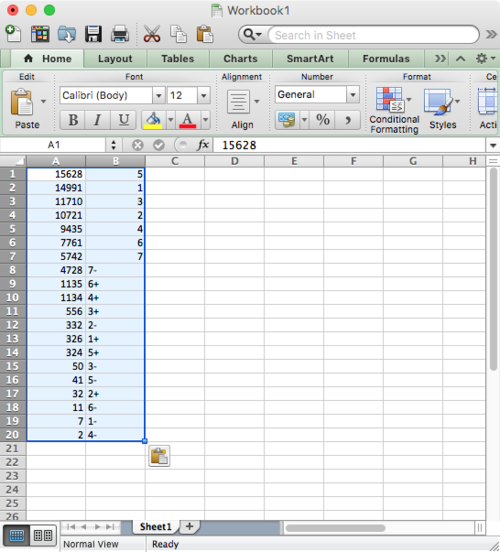Humdrum lab 5
This lab is about plotting data, and doing further analysis of the raw data extracted from Humdrum files.
There are several possibilities for plotting. We will focus on the last one in the lab, but here are other possibilities:
Load data into a spreadsheet
You can copy-and-paste data into a spreadsheet, either Microsoft Excel, Google Spreadsheets, or similar.
In MacOS, try the command:
humcat -s h://chorales | deg -at | serialize | ridx -H | egrep -v "=|r" | sortcount | pbcopy
pbcopy is used to copy data to the clipboard.
This will extract a count of scale-degrees in Bach chorales:
15628 5 14991 1 11710 3 10721 2 9435 4 7761 6 5742 7 4728 7- 1135 6+ 1134 4+ 556 3+ 332 2- 326 1+ 324 5+ 50 3- 41 5- 32 2+ 11 6- 7 1- 2 4-
Open up a spreadsheet program and paste the resulting data into the spreadsheet.