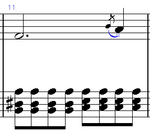Sibelius details
Starting with the Chopin Prelude in E minor (Op. 28, No. 4) which you entered from the last Sibelius class (Sibelius 5 file), add all of the notational details to finish the typesetting to match this original scan.
Grace Notes
Measures 11 and 19 contains grace notes which are difficult to enter in real-time MIDI entry. To add these grace notes afterward to the score, press the F9 function key to set the numeric keypad to the extended rhythm options. Then press keypad * or click on the slashed grace note icon in the keypad window (if it is being displayed). Then click on the B pitch in measure 11 where the grace note should be added.
It would be convenient to type the letter s after inserting the grace note (while the grace note is highlighted in blue). Otherwise, you will have to add the slur in a later step...